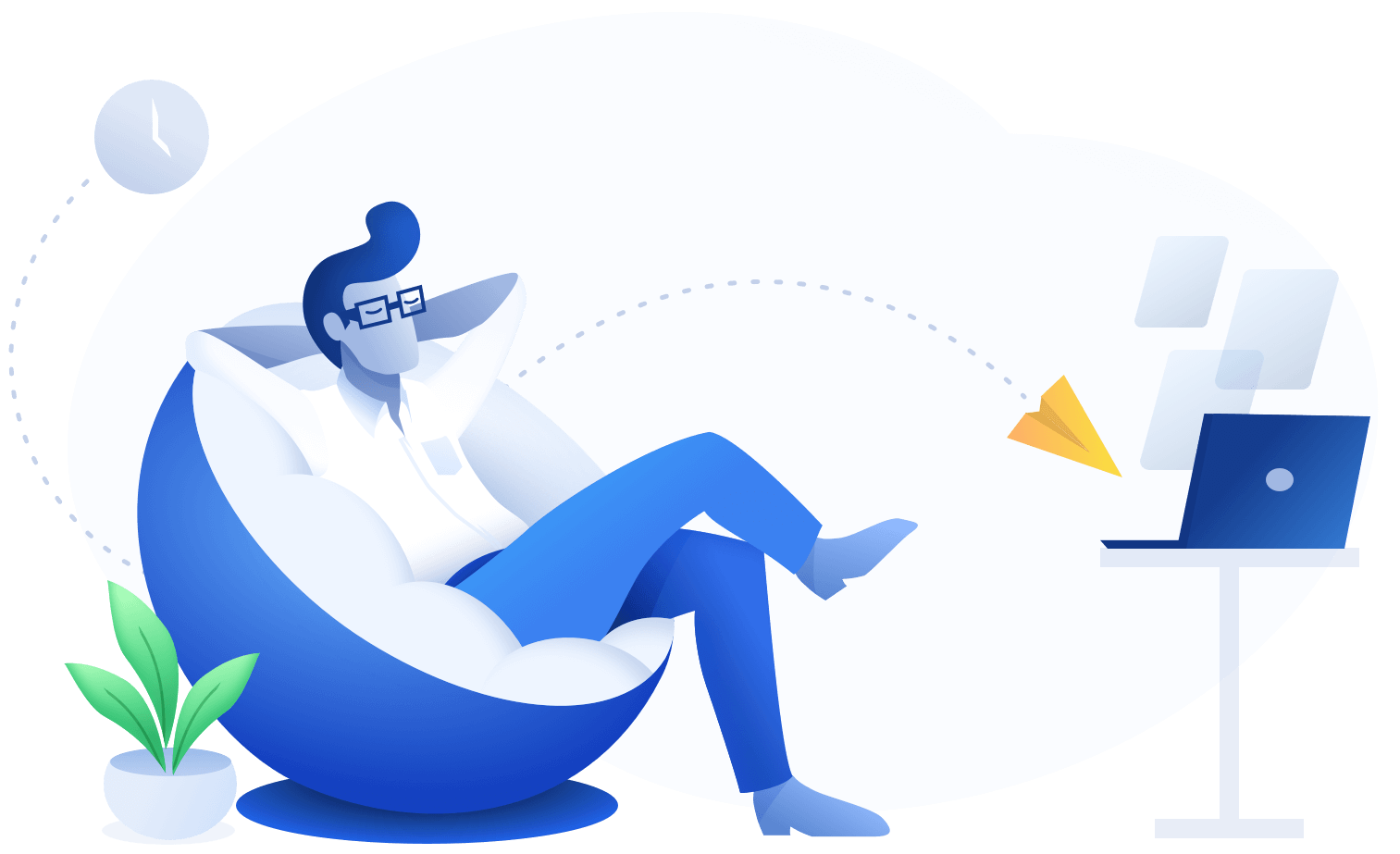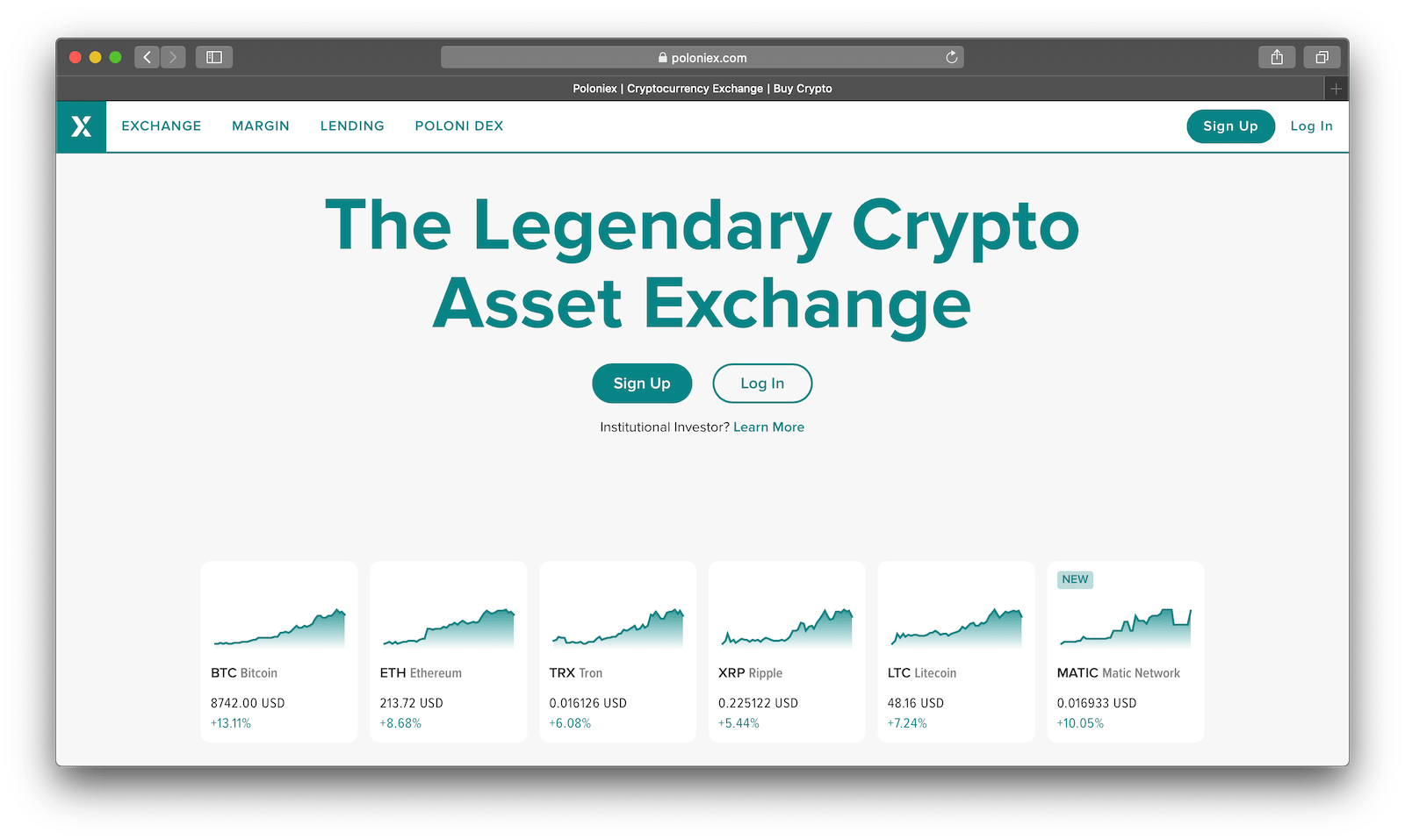API Import
- Log in to Poloniex→ Settings → API Keys.
- Click on “Create new API Key”.
- Disable checkboxes “Enable Trading” and “Enable Withdrawals”.
- Copy and paste your keys here.
CSV Import
- Sign into Poloniex → Trade History.
- Click on Export Trade History and download the file once it is ready.
- Click on Export Withrawal History and download the file.
- Click on Export Deposit History and download the file.
- If you’ve used Lending or Borrowing services, you’ll need to download those files too.
- Upload your CSV files here.