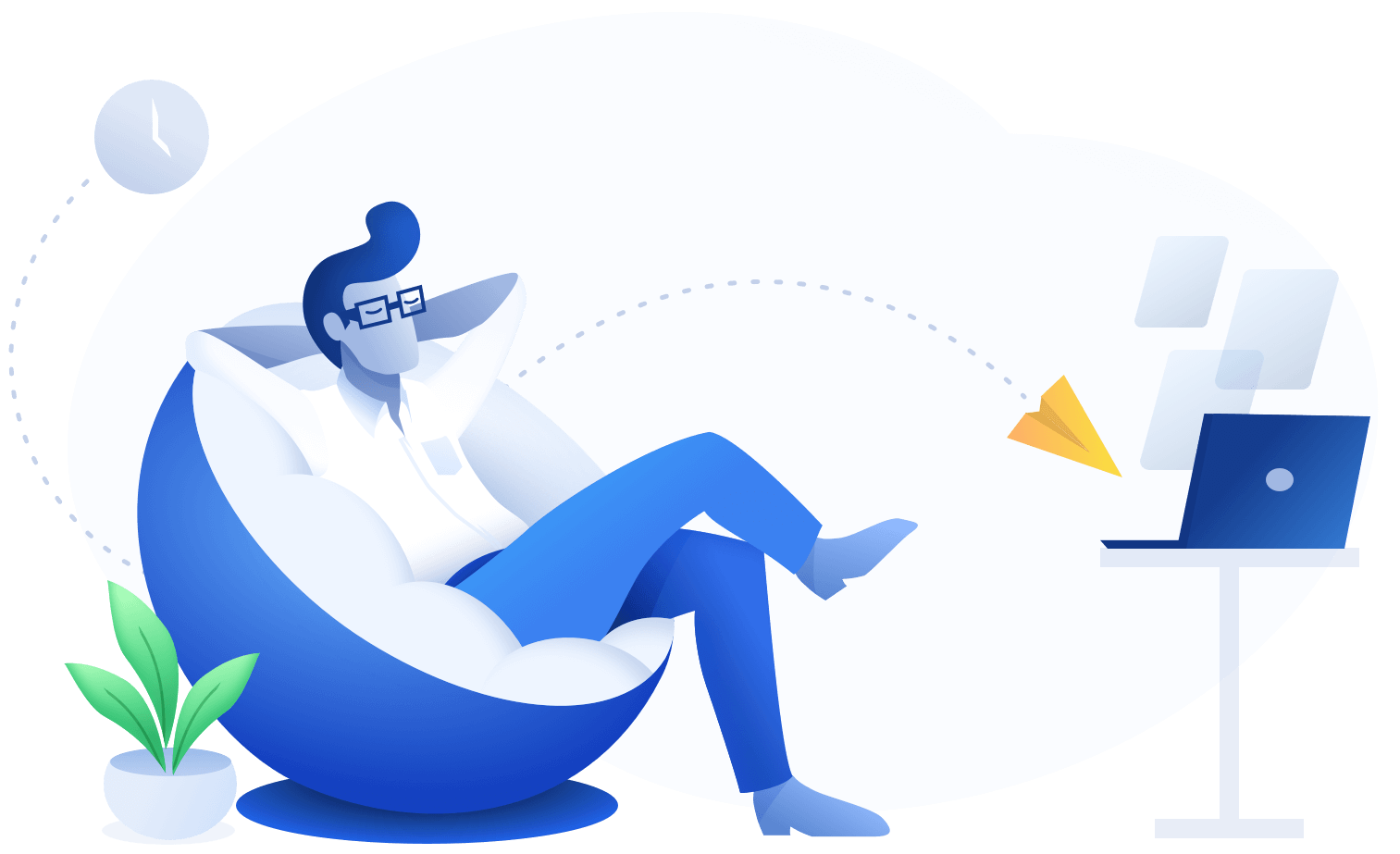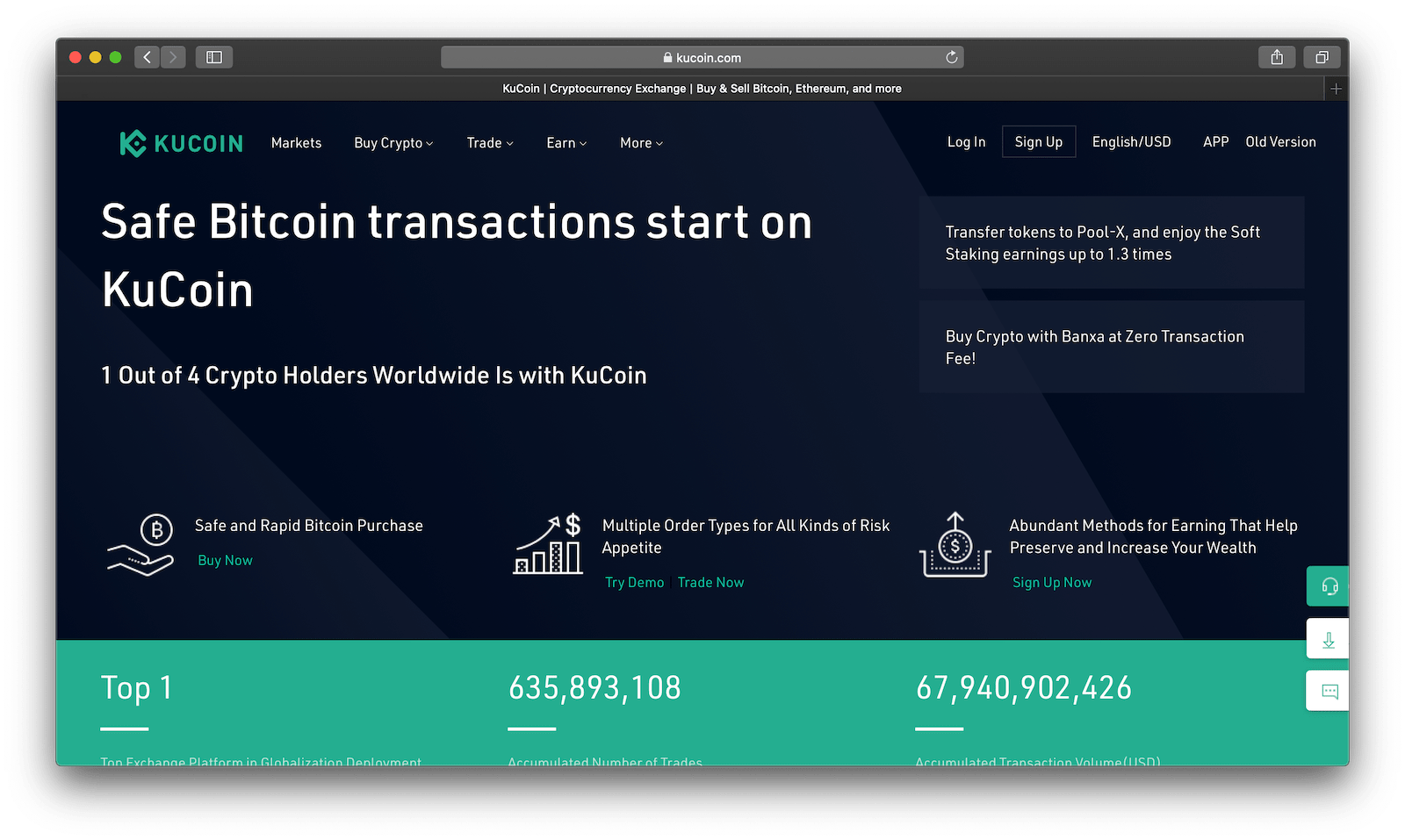API Import
- Log in to KuCoin → API.
- Click on “Create new API key”.
- Set the API Passphrase to “
cryptocurrencytax.” - Make sure to only check the “General” permission.
- Copy and paste your API Key and Secret here.
CSV Import
For Deposits & Withdrawals:
- Log in to KuCoin and click “Assets” → Main Account → Archives → Deposit history.
- If you click on “Withdrawal History” instead, you’ll be able to view the respective data.
- Click on “Export to CSV”. KuCoin only allows exports of 100 days at a time, so do 100 day segment exports for your whole KuCoin history.
- Once the request is completed, hover over your account icon and click on “Member L1” → “Download CSV”.
- Repeat this process, but for the Withdrawal history
- Save the CSV files and upload them here.
For Trades:
- Log in to KuCoin and hover over “Orders” → “Spot Orders” → “Trade History”.
- Click “Export to CSV”. KuCoin only allows exports of 100 days at a time, so do 100 day segment exports for your whole KuCoin history.
- Once the request is confirmed, hover over your account icon and click on “Member L1”.
- Once the request is completed, hover over your account icon and click on “Member L1” → “Download CSV”.
- Save the CSV files and upload them here.