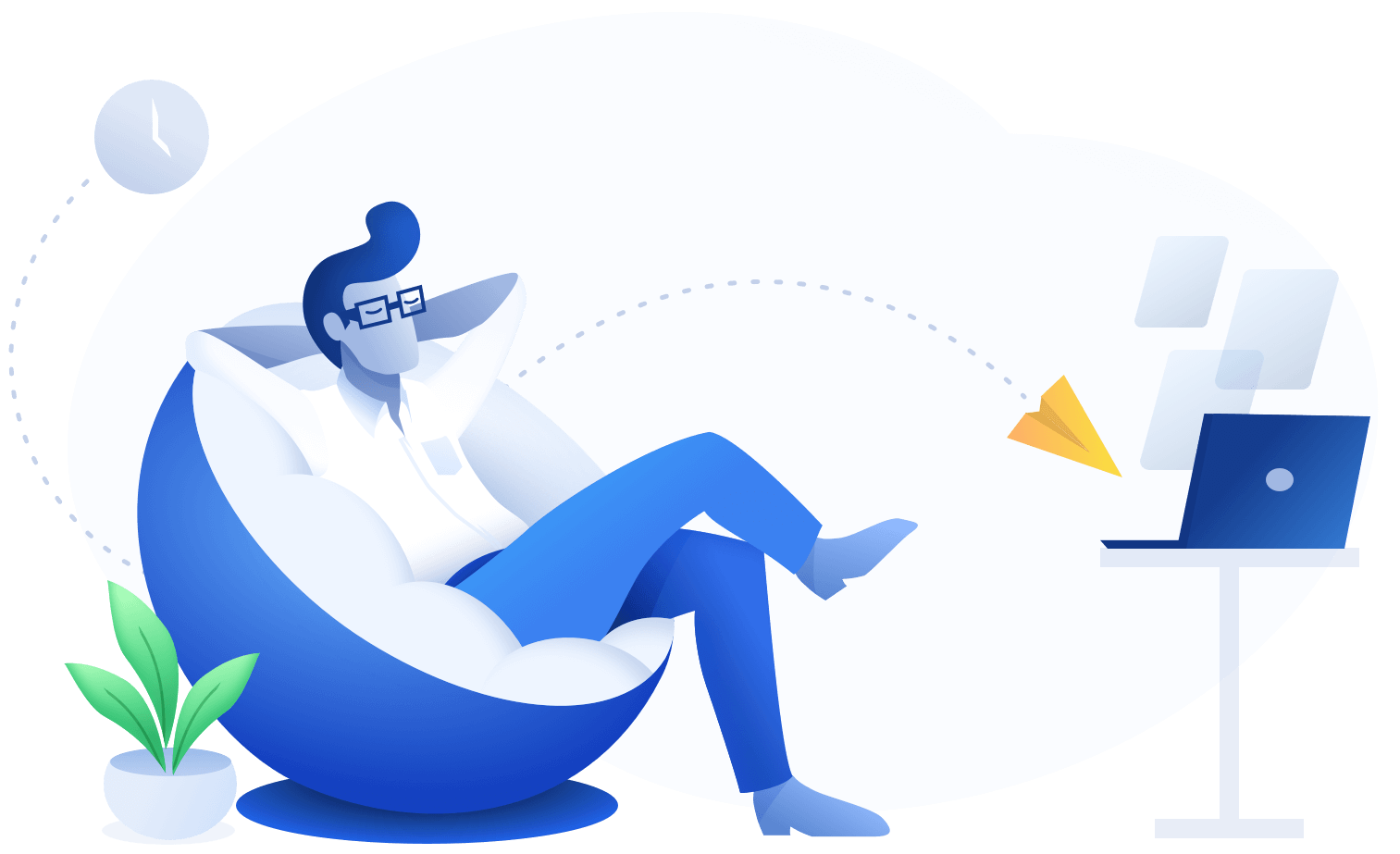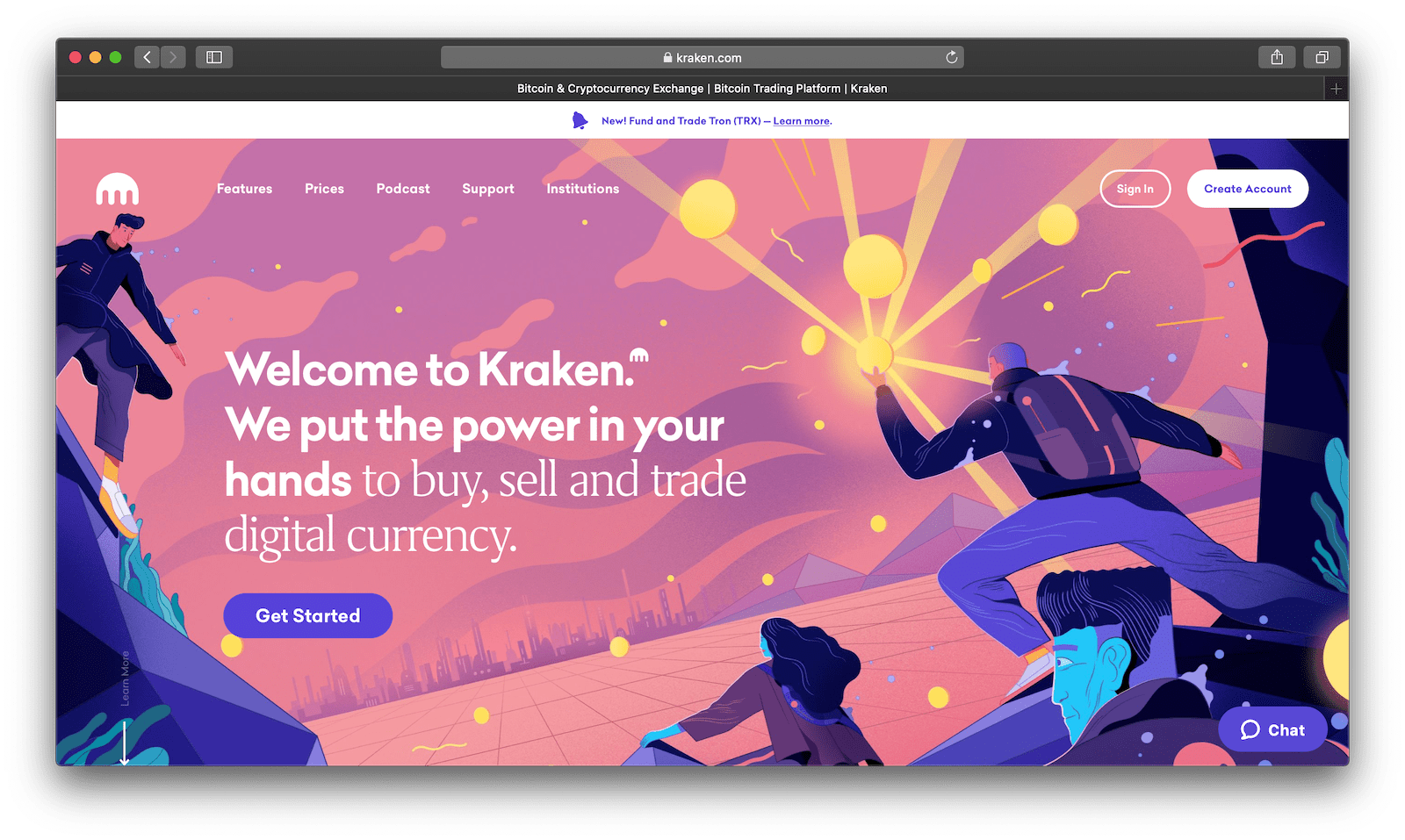API Import
- Log in to Kraken → Settings → API.
- Click on “Create a new key” and check the following permissions: a.Query Ledger Entries, b.Query Funds, c.Query Closed Orders & Trades, and d.Export Data
- Copy and paste your keys here.
CSV Import
- Log in to Kraken→ History → Export.
- Select ledgers from the dropdown, your time period and Select All from the field checkbox.
- Click “Submit”, then click “Download”.
- Save the file then upload it here.