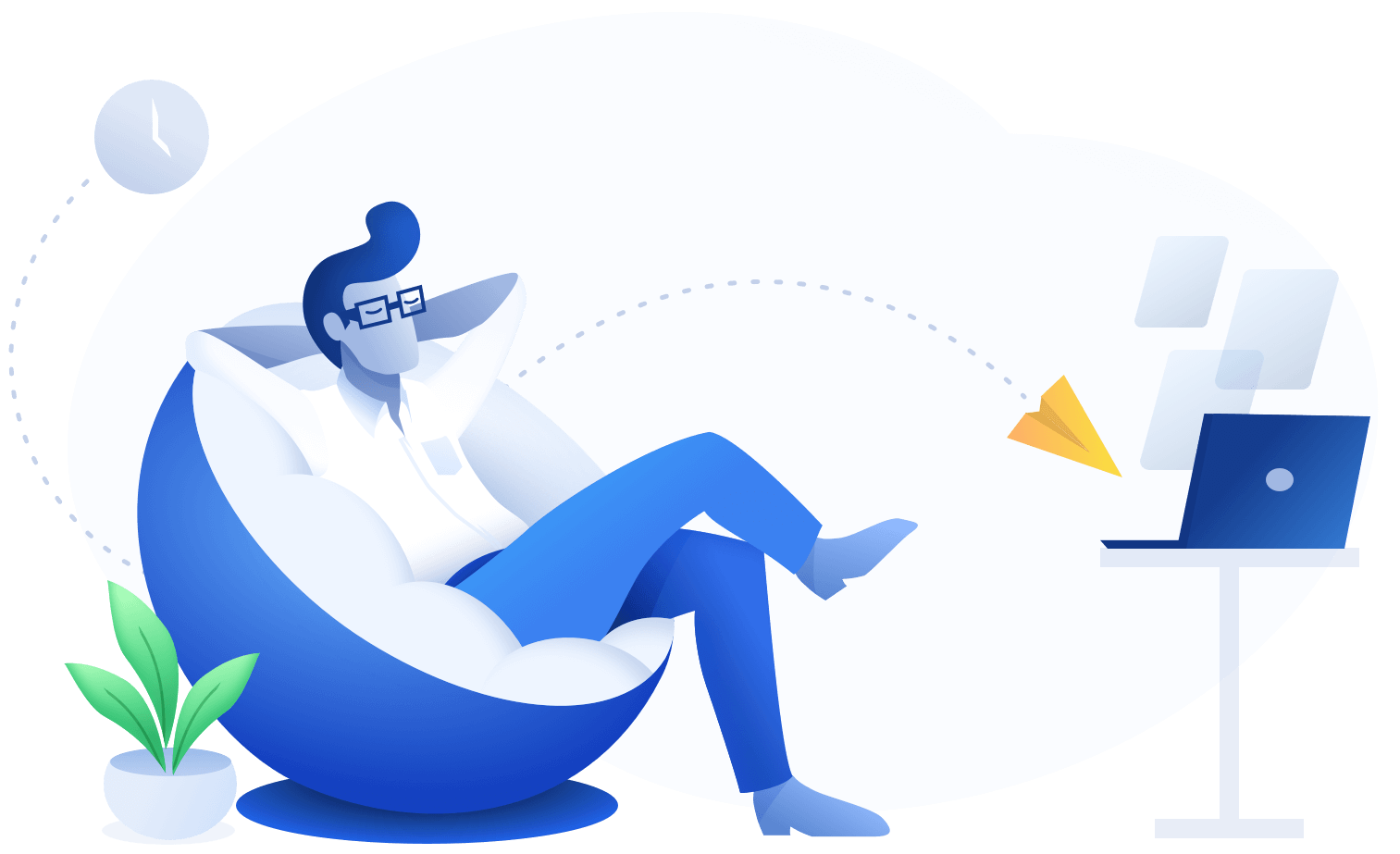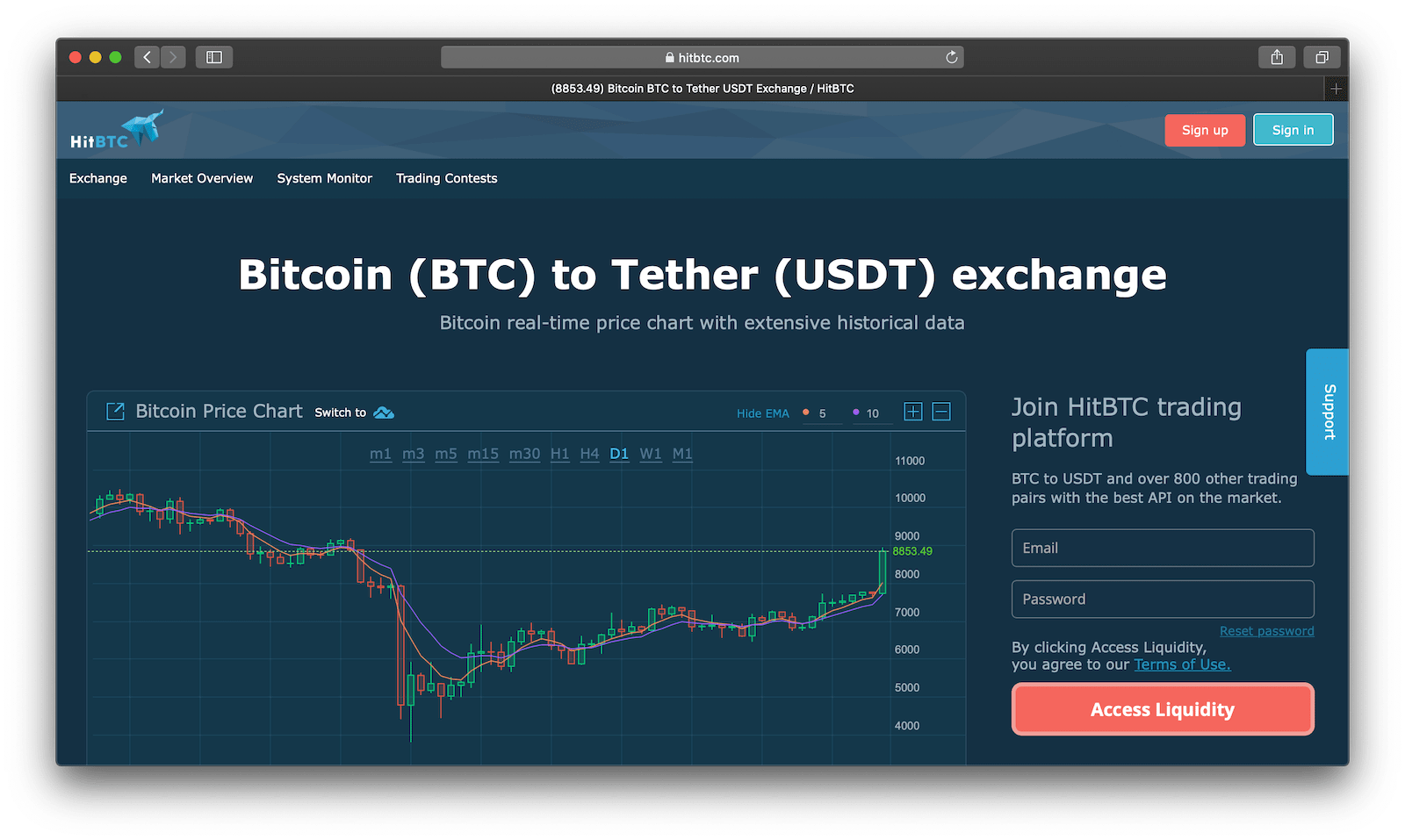API Import
- Log in to HitBTC → Settings → API Key.
- Click on New API Key.
- Enable both checkboxes “Order book, History, Trading balance” and “Payment information”.
- Save your keys and click confirm.
- Copy and paste your keys here.
CSV Import
- Log in to HitBTC.com → Reports → My Trades.
- Select your Date range, Market and Side.
- Click the Export as .csv button.
- Save your file and upload it here.