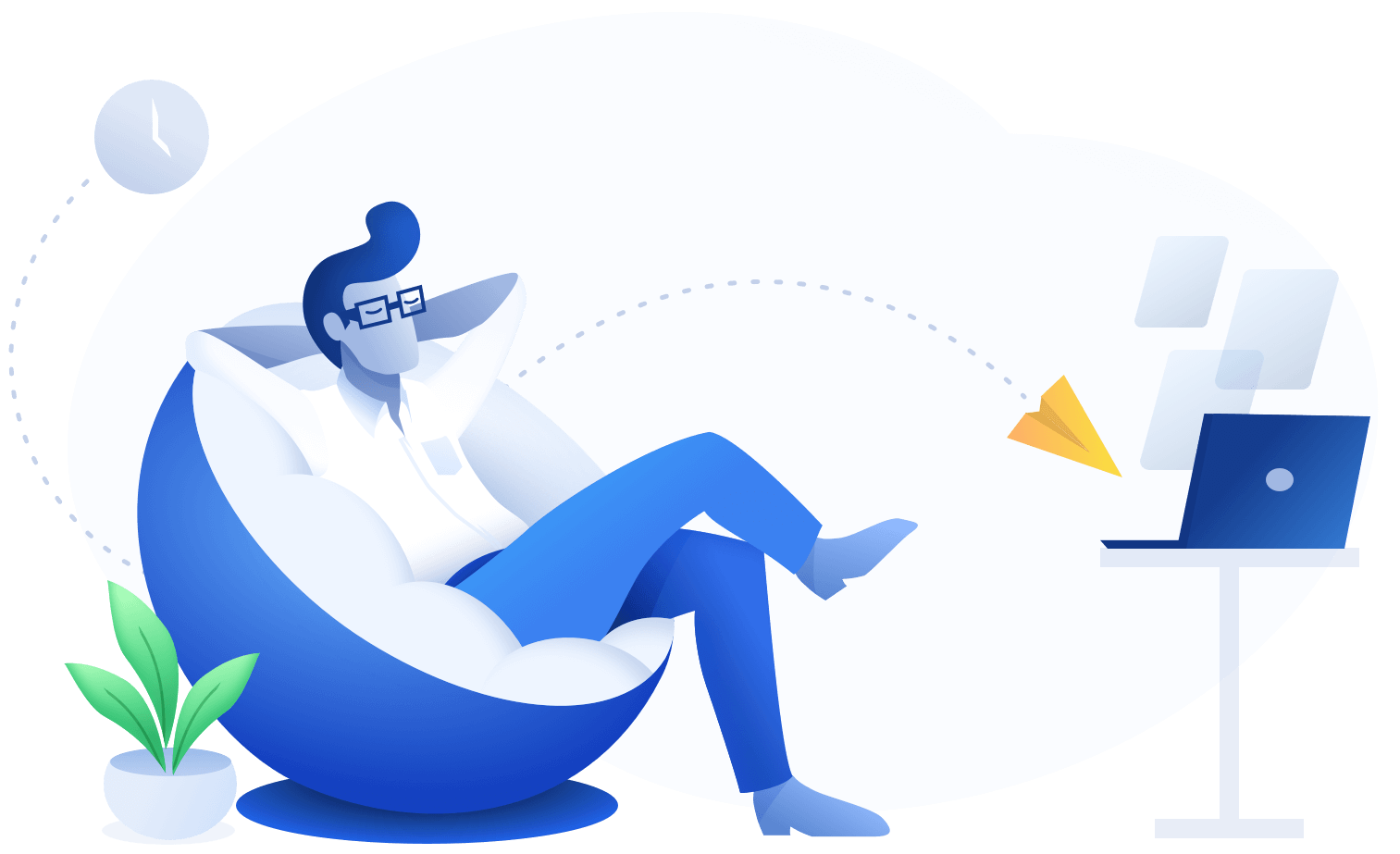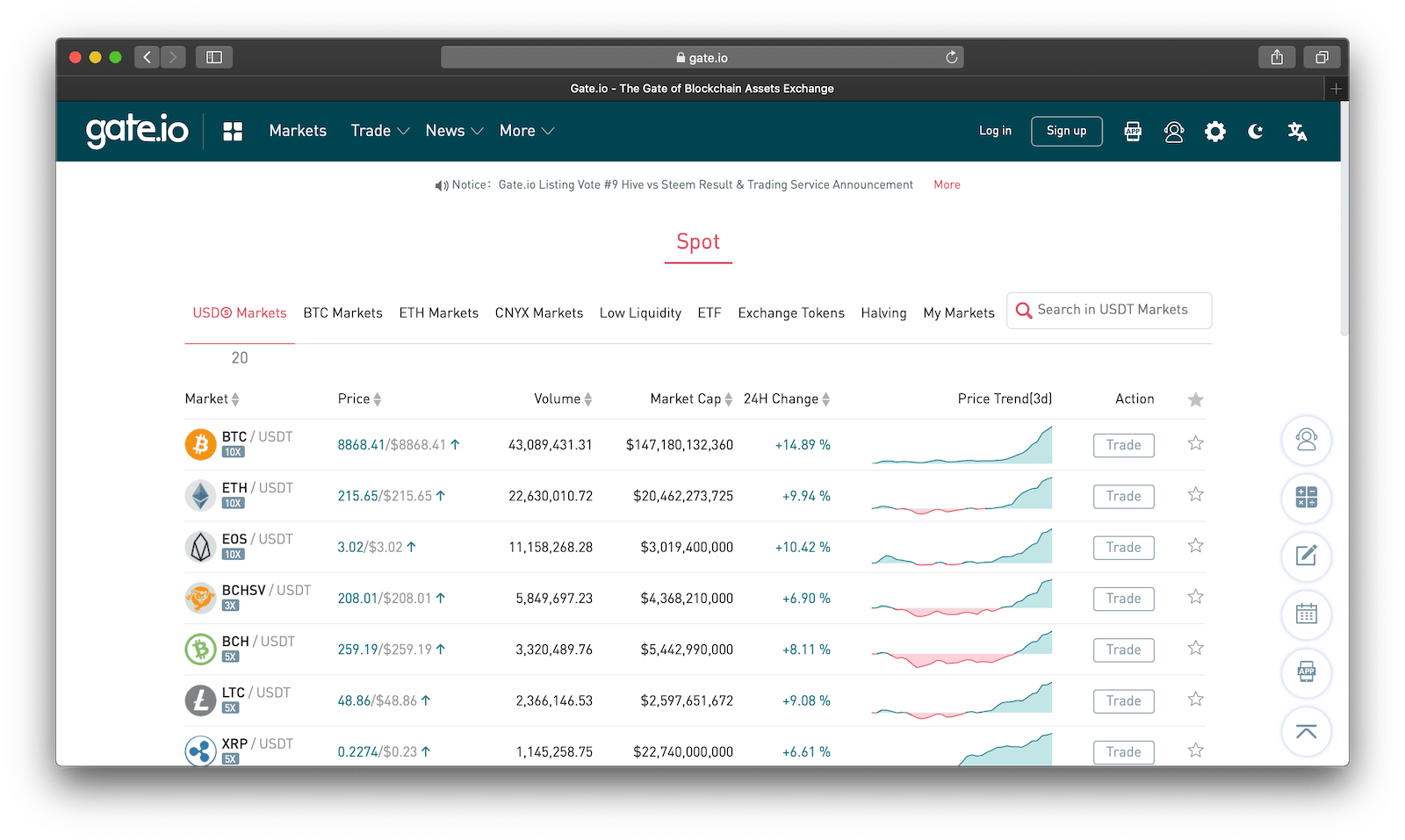Warning: Gate.io restricted their API to importing 100 trades per pair. Please use File import if you exceed the limit.
API Import
- Log in to Gate.io and got to the API page.
- Press “Show” under “Secret” to see you API secret.
- Copy and paste your API Key and Secret here.
CSV Import
For Trades:
- Log in to Gate.io, then click “Wallets“.
- On the sidebar of the next page, click “Trade History“.
- Select “All” for both Markets and Coin. Choose date range that contains all of your trades.
- Download the CSV file and upload it here.
For Deposits and Withdrawals:
- Log in to Gate.io, then click “Wallets“.
- On the sidebar of the next page, click Recent Deposits.
- Select a date range containing all of your deposits.
- Download your deposit history.
- Repeat the above steps for Recent Withdrawals.
- Upload all your files here.