CSV Import
- Open the app and go to the “Accounts” page.
- Tap on “Export”.
- Select the Start and End Date, then tap “Export to CSV”.
- Download your file and upload it here.
We don't accept any new clients for 2021 tax season, see you next year!
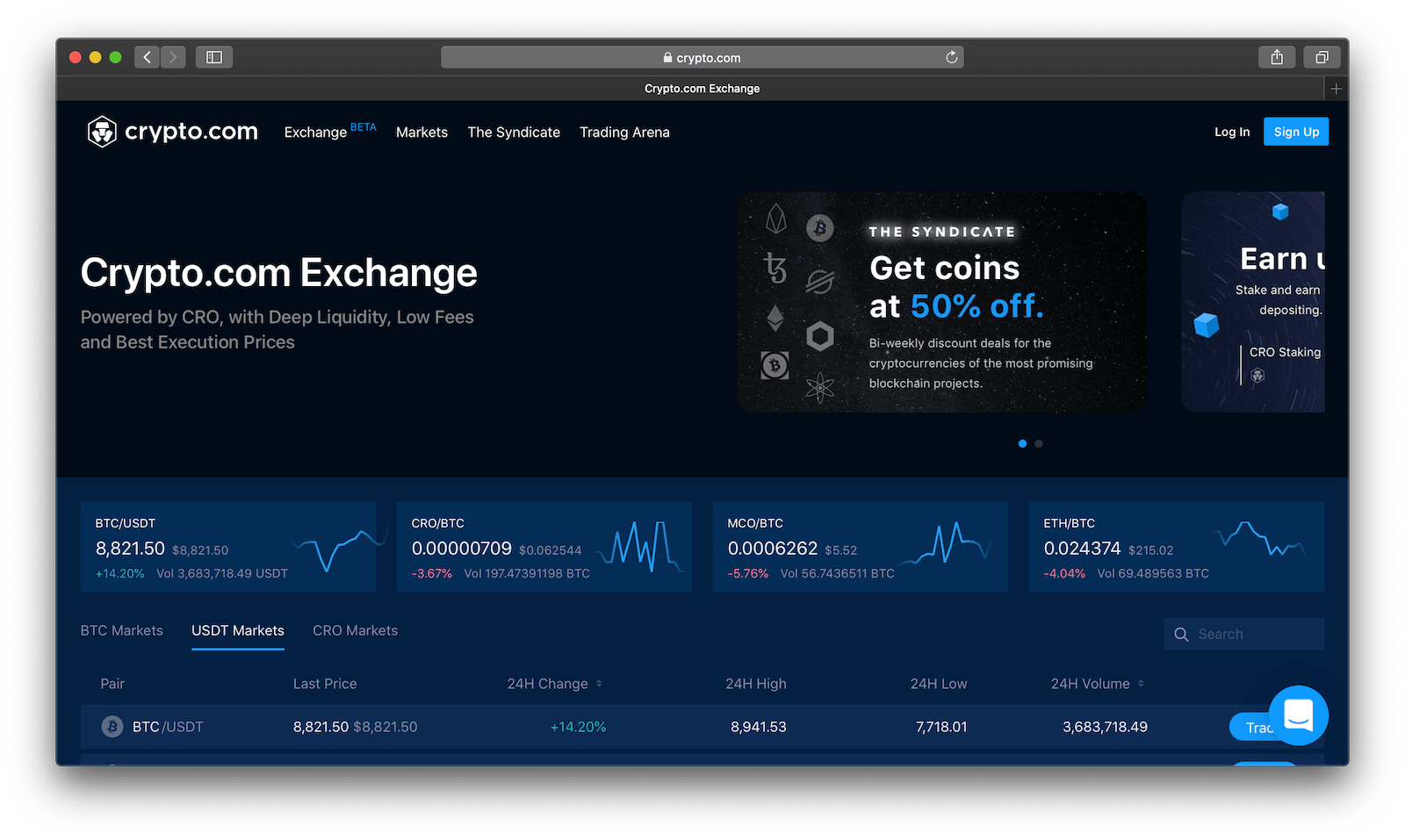
Import data from exchanges and file your taxes easily