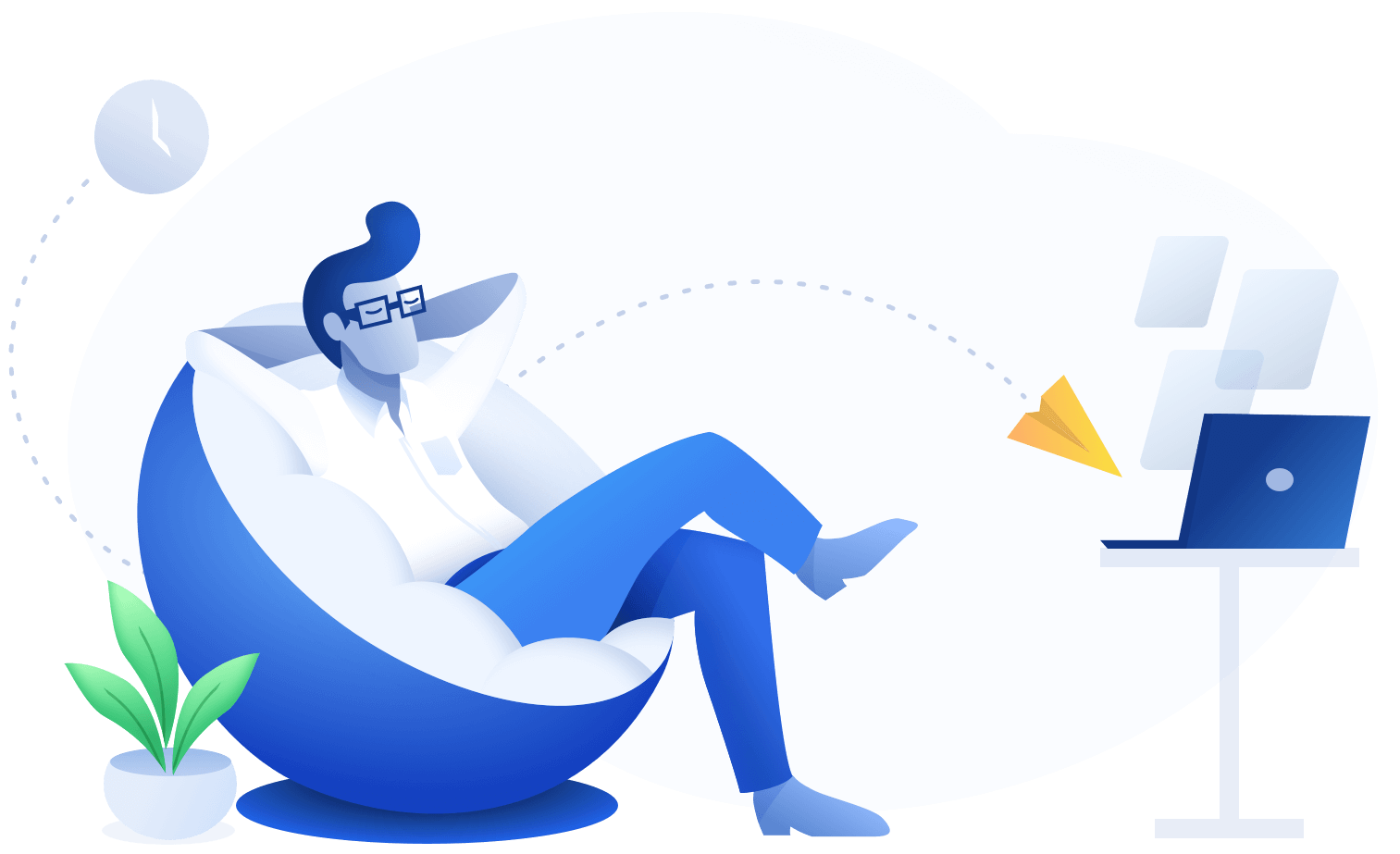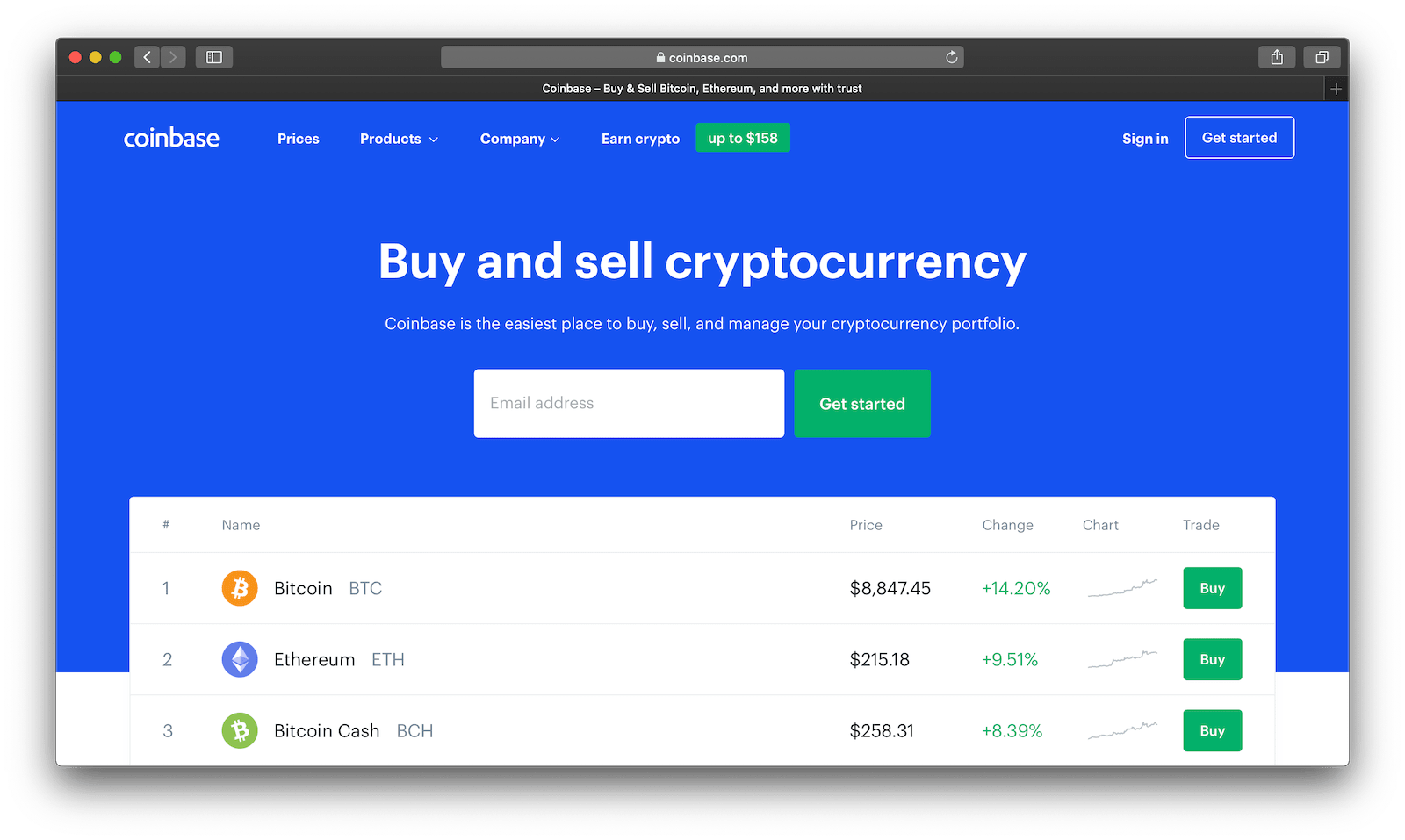Warning: If you have a Coinbase and a Coinbase Pro account, you will need to add both exchanges separately to import full transaction history.
API Import
- Log in to Coinbase → Settings → API Access.
- Click on “+ New API Key”.
- Enable all accounts and wallets.
- Enable all read-only permissions. (View required permissions)
- Double-check that you marked all the required boxes.
- Save your keys, then copy and paste them here.
Warning: If you have a Coinbase and a Coinbase Pro account, you will need to add both exchanges separately to import full transaction history.
CSV Import
- Head to Coinbase.com → Tools → Tax & Reports.
- Click on “Generate Report” next to “Transaction History“.
- Make sure “All time”, “All assets”, and “All transactions” are selected.
- Click on “Generate CSV” report.
- Save and upload your file here.
- There should only be one file.