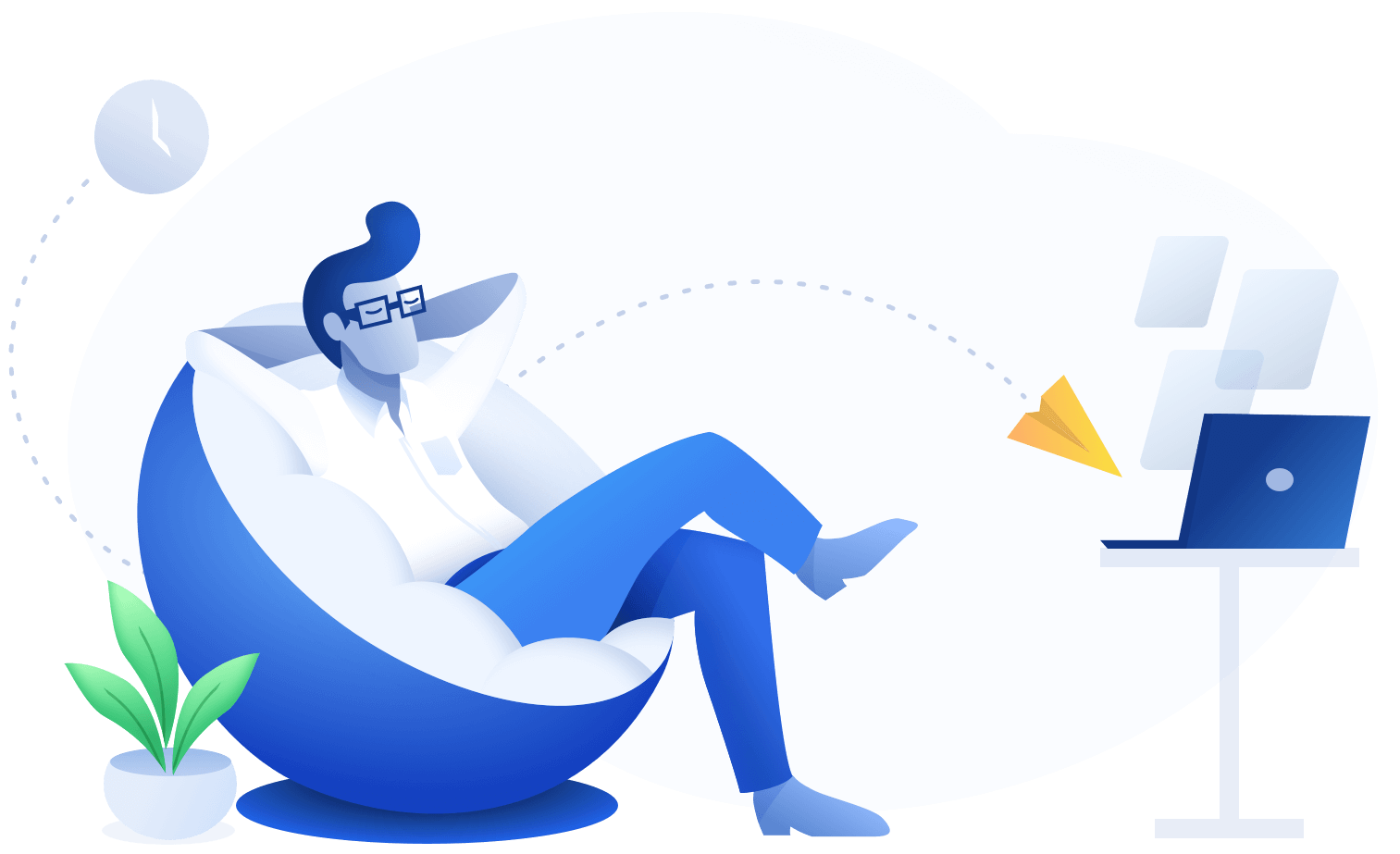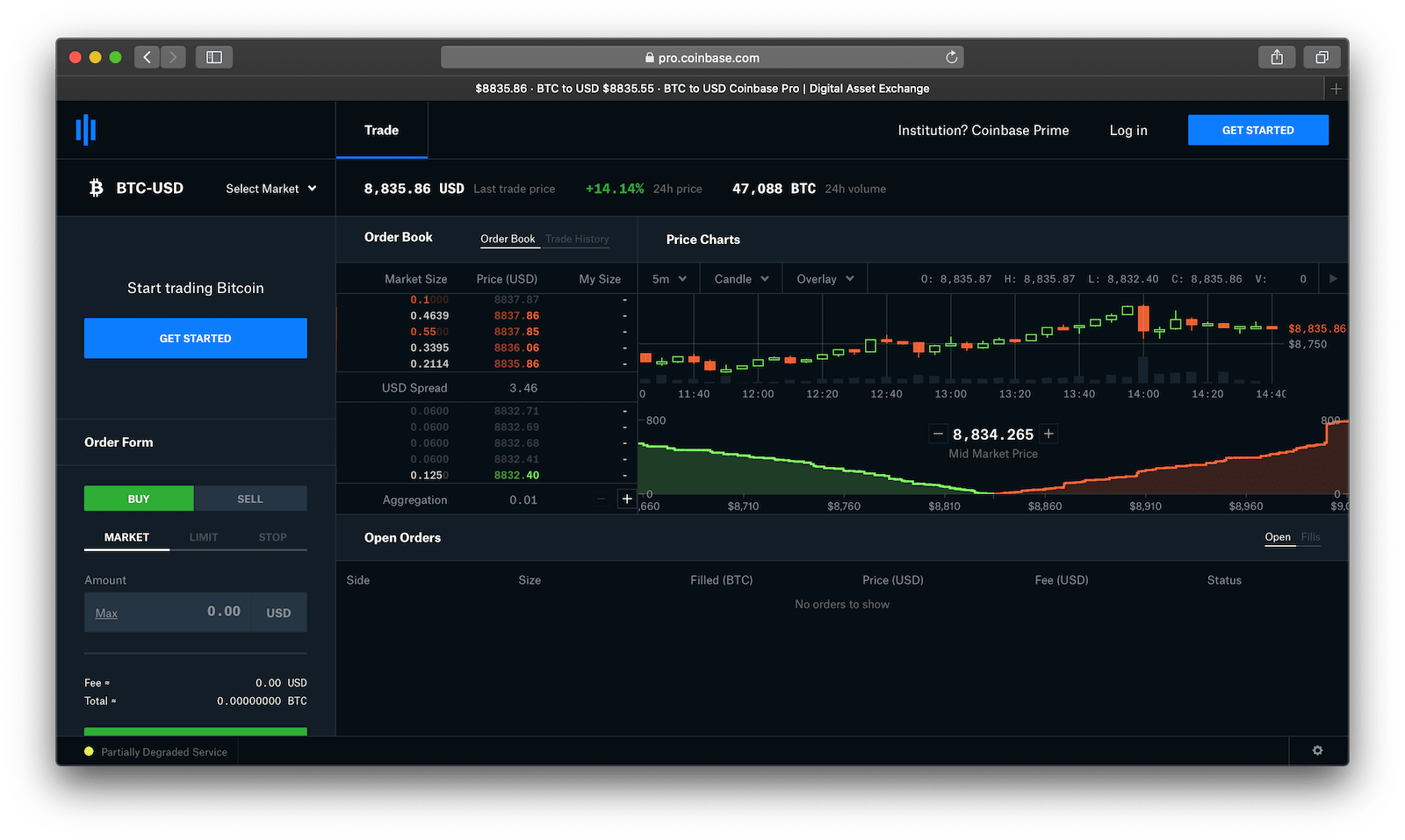Warning: If you have a Coinbase and a Coinbase Pro account, you will need to add both exchanges separately to import full transaction history.
API Import
- Log in to Coinbase Pro → click on API.
- Enable View-only permissions.
- Set
cryptocurrencytaxas your passphrase. - Save your keys, then enter them here.
Warning: If you have a Coinbase and a Coinbase Pro account, you will need to add both exchanges separately to import full transaction history.
CSV Import
For Trade:
- Log in to Coinbase Pro → click on My Orders and select Filled.
- Click on Download Receipt/Statement.
- Select Product orders you want to import.
- Choose a Custom Time Range, select CSV and click on “Generate Report”.
- Once you receive your files via email, save them and upload them here.
Deposits & Withdrawals:
- Log in to Coinbase Pro → click on “My Orders” and select “Wallets“.
- Click Download Receipt/Statement.
- Select your account.
- Choose a Custom Time Range, select CSV and click on “Generate Report”.
- Once you receive your files via email, save them and upload them here.