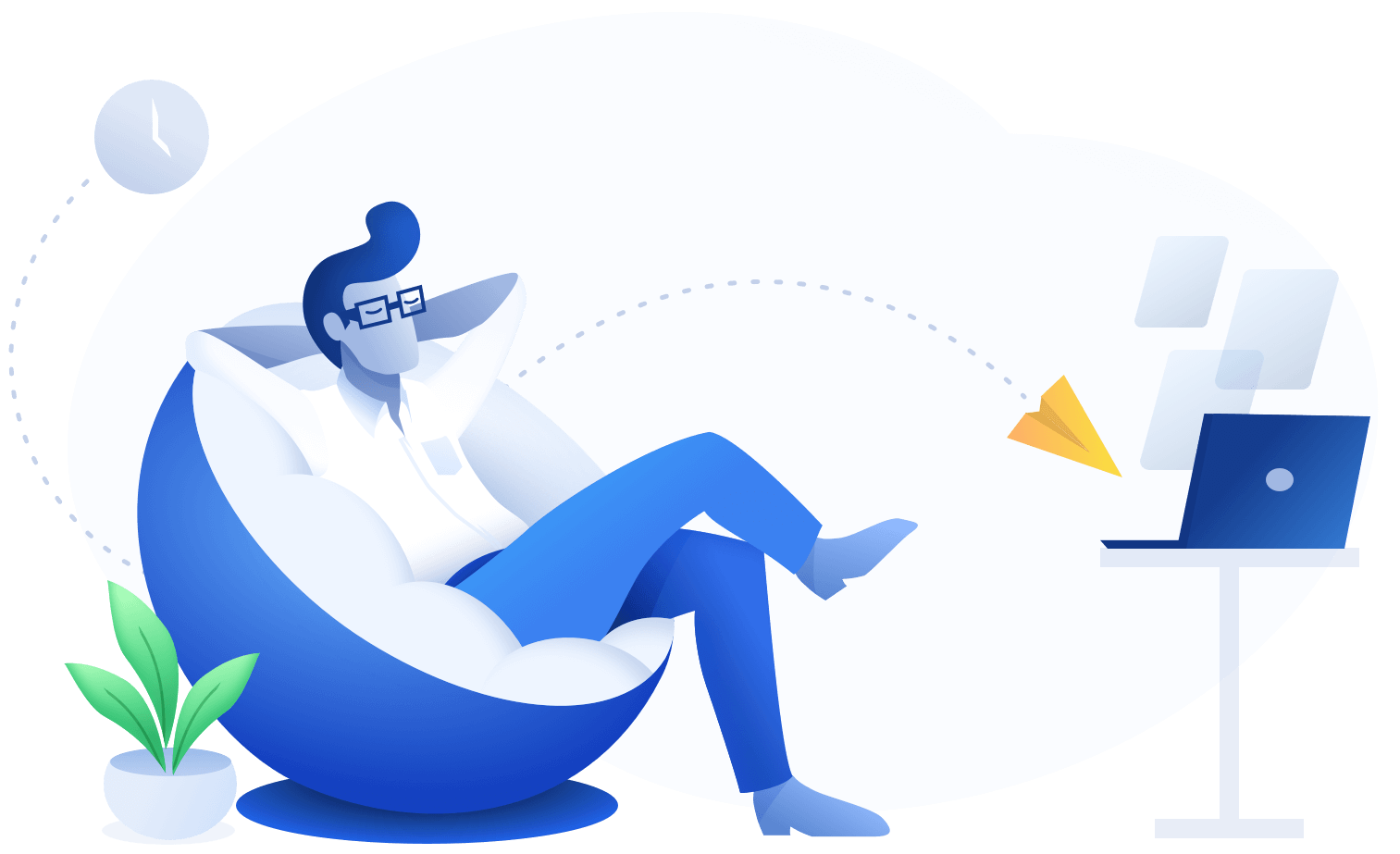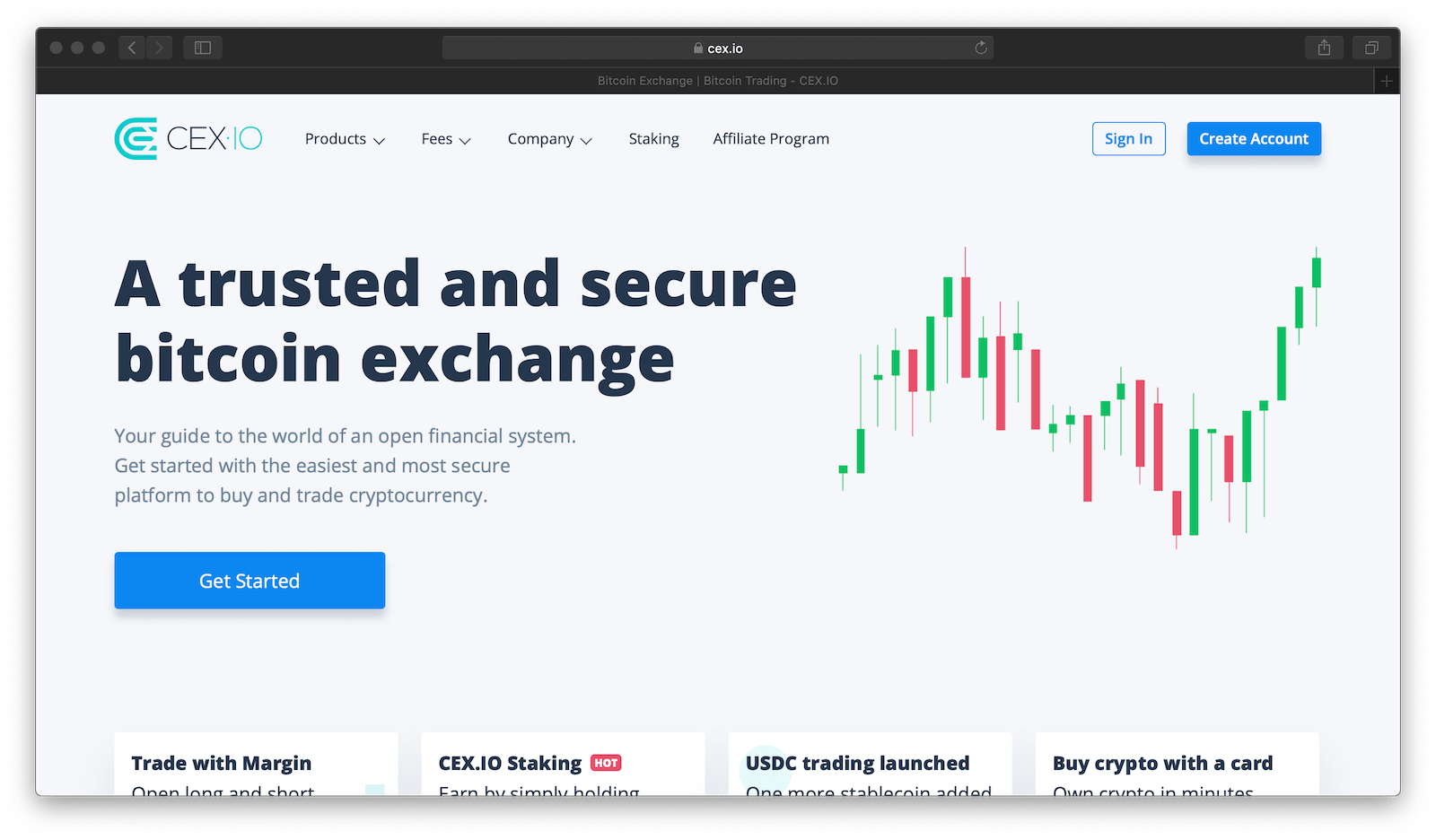API Import
- Log in to CEX → Account → Profile → API.
- Create a new key and select only the “Account balance” permission.
- Copy and paste your API Key, Secret, and ID here.
CSV Import
- Log in to CEX → Finance → Transactions.
- Set the filter to “All transaction” types and select a Date range.
- Make sure to select your entire trading history.
- Click the Download CSV button then upload your file here.