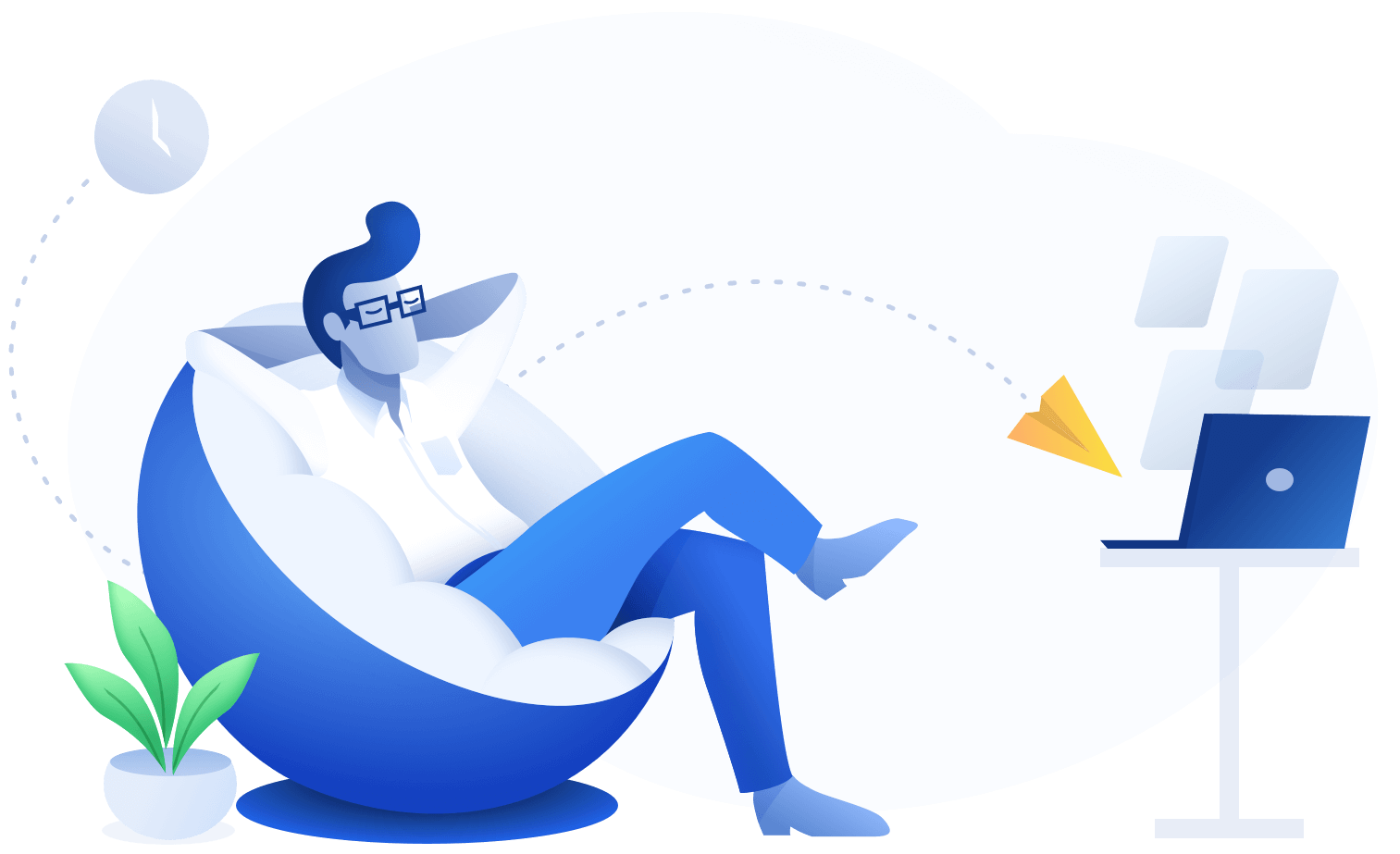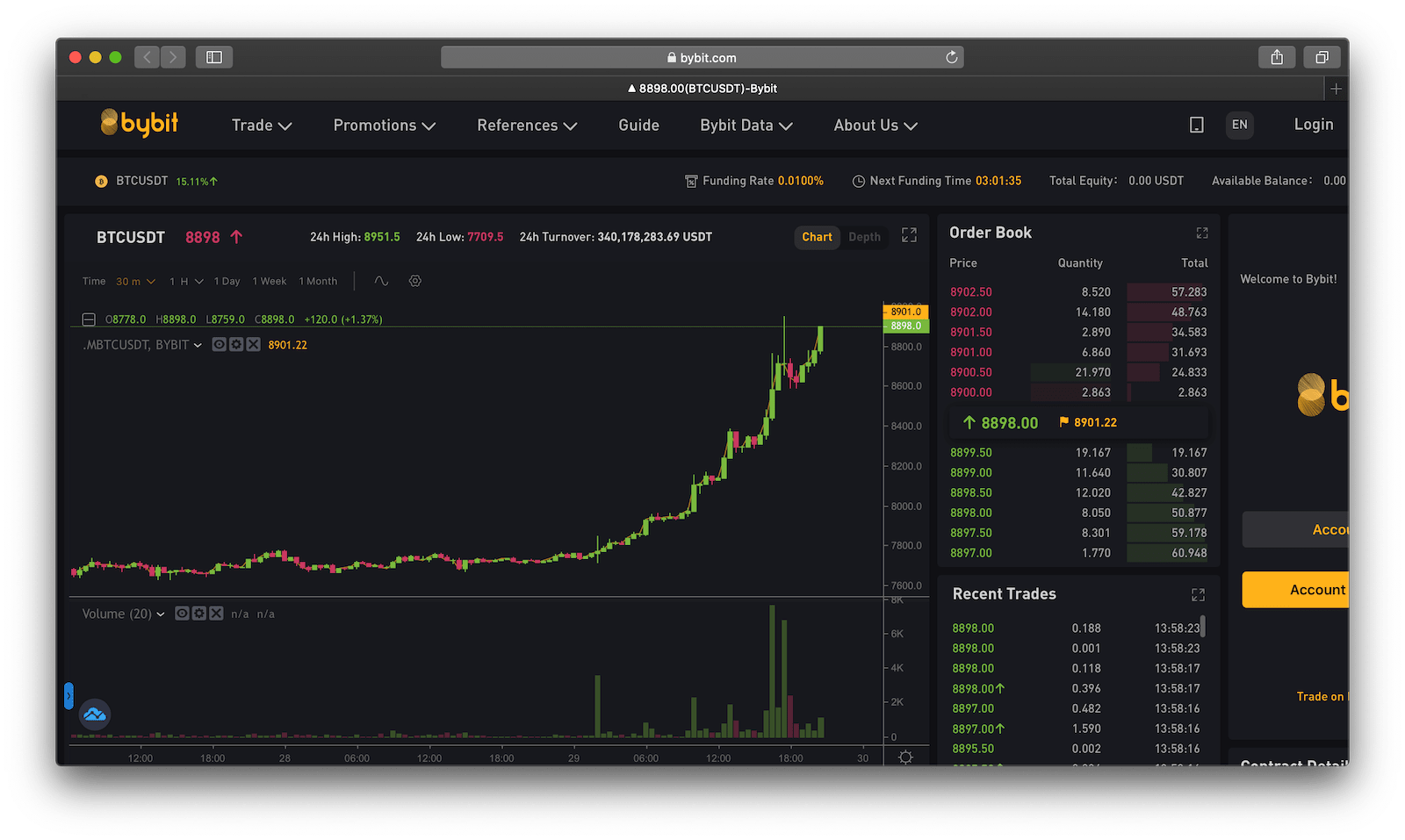API Import
- Log in to Bybit and click on “Account & Security” → API Management.
- At the top right, click Create New Key.
- Make sure to keep the API Transaction option selected. Name your Key “cryptocurrencytax”. Set Active Order and Positions for Key Permission and check the Read Only box.
- Copy and paste your API keys here.
CSV Import
- Log in to Bybit → Assets History.
- Click “Export” at the top right.
- Save your CSV file and upload it here.