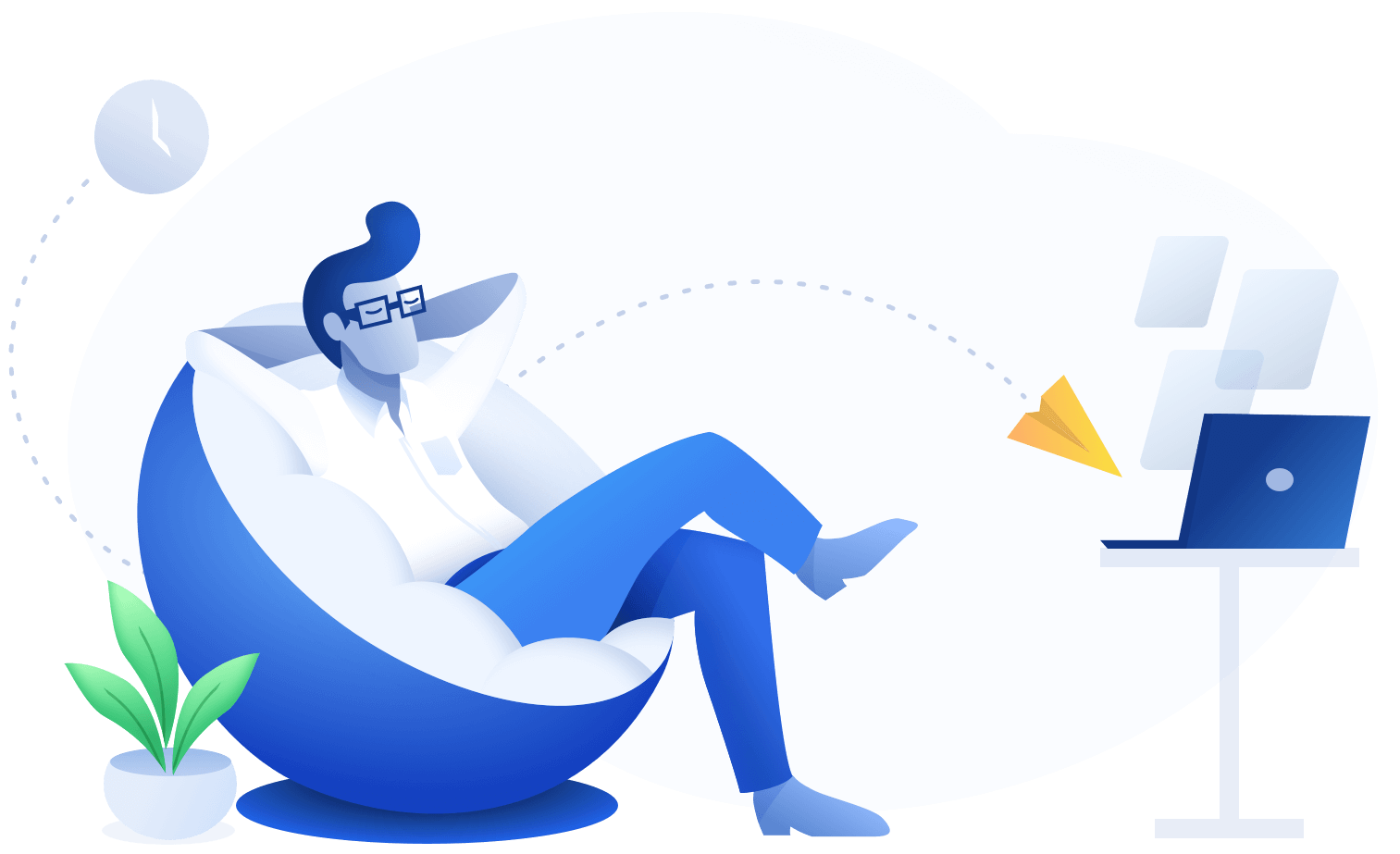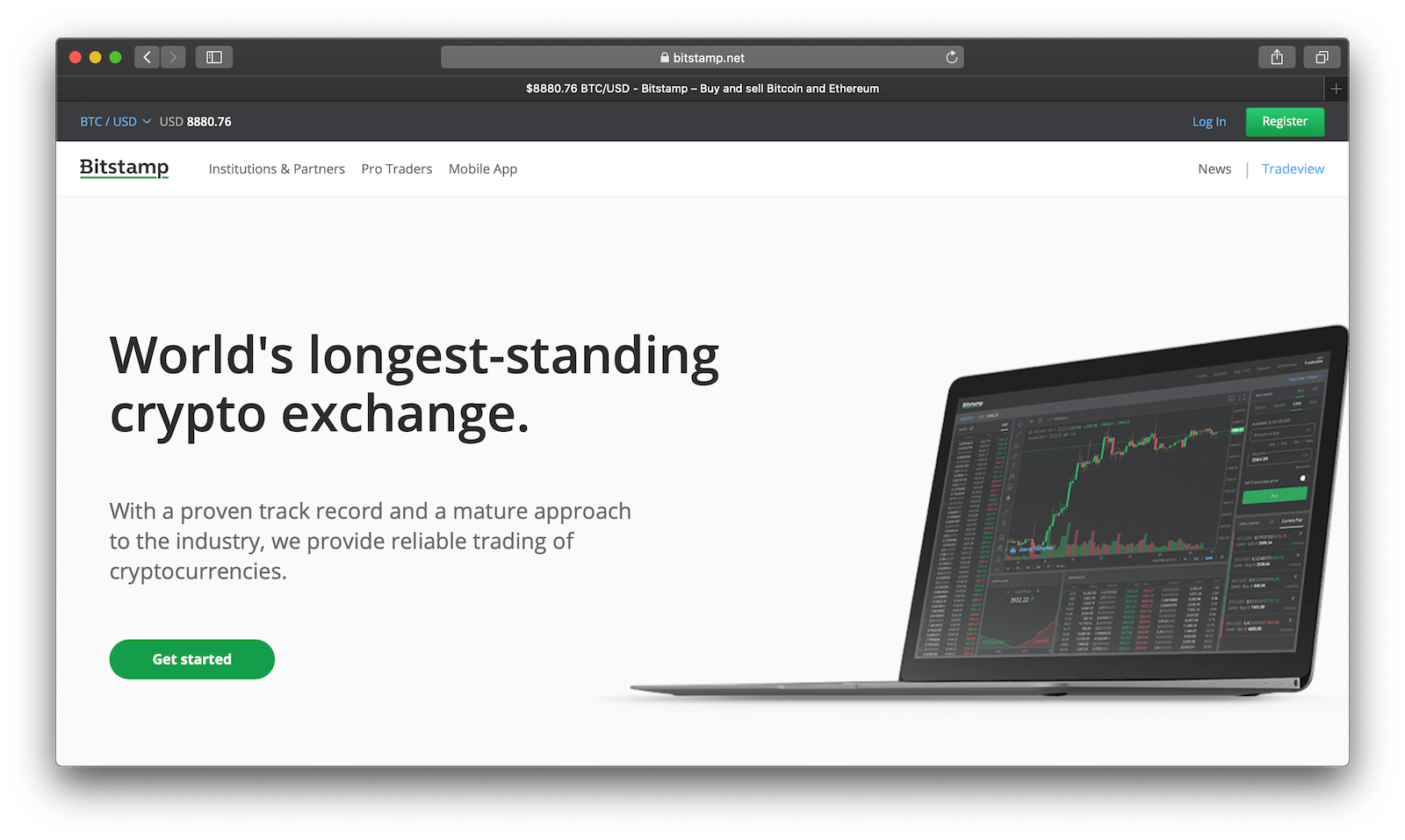API Import
- Log in to Bitstamp → Security → API Access.
- Create a new key and only check “User transactions” and “Account balance” permissions.
- Activate the key, then copy and paste details here.
CSV Import
- Log in to Bitstamp → Account → History → Transactions.
- Click on “Export” and then on the green “Export all”.
- Save your CSV file then upload it here.