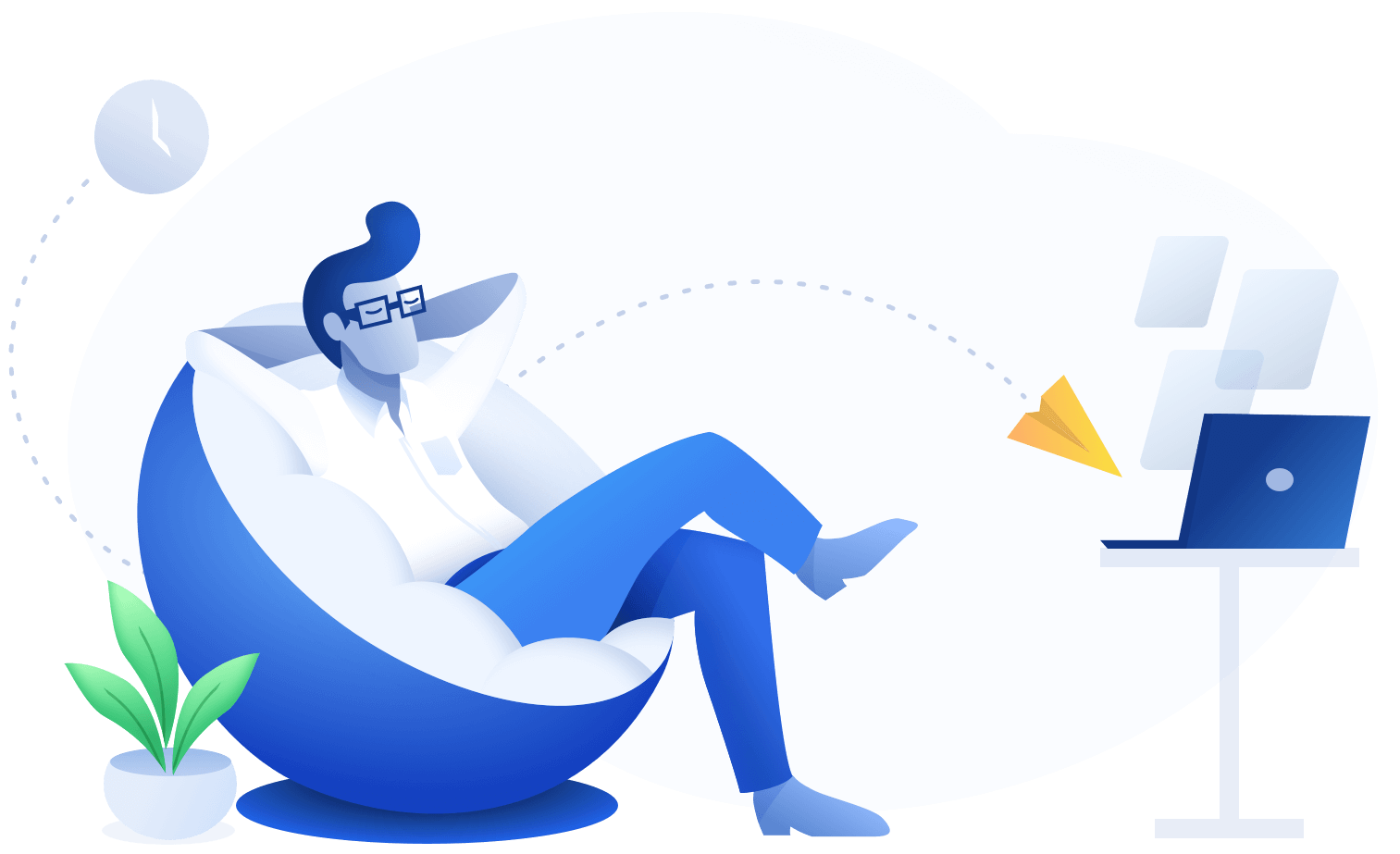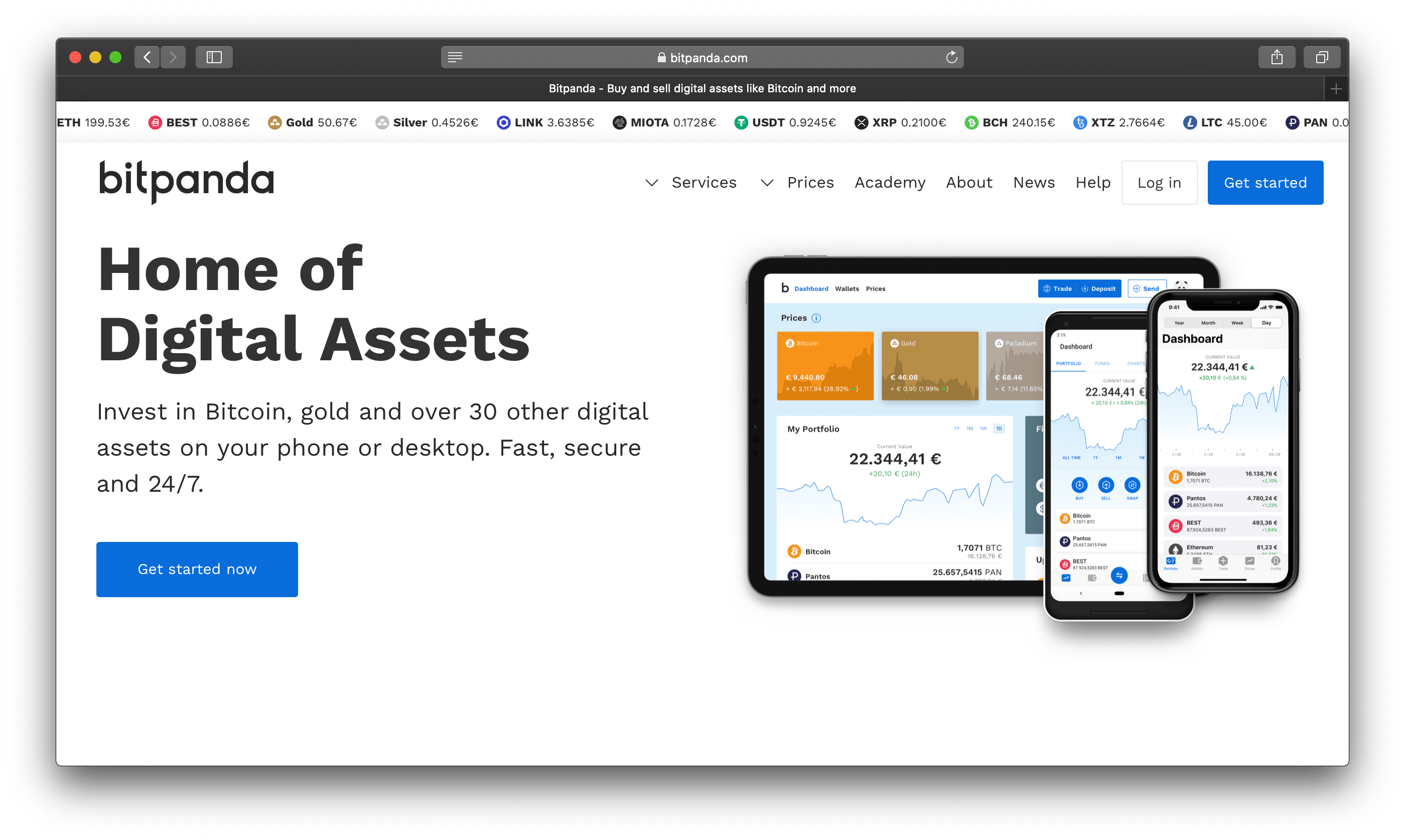API Import
- Log in to Bitpanda → User icon → API Key.
- Choose API key scopes as Transaction & Balance.
- Click on Generate new API key.
- Copy and paste your API Keys here.
CSV Import
- Log in to Bitpanda → Account → History.
- Click on Transaction history.
- Choose Download CSV.
- Save your file and upload your CSV here.