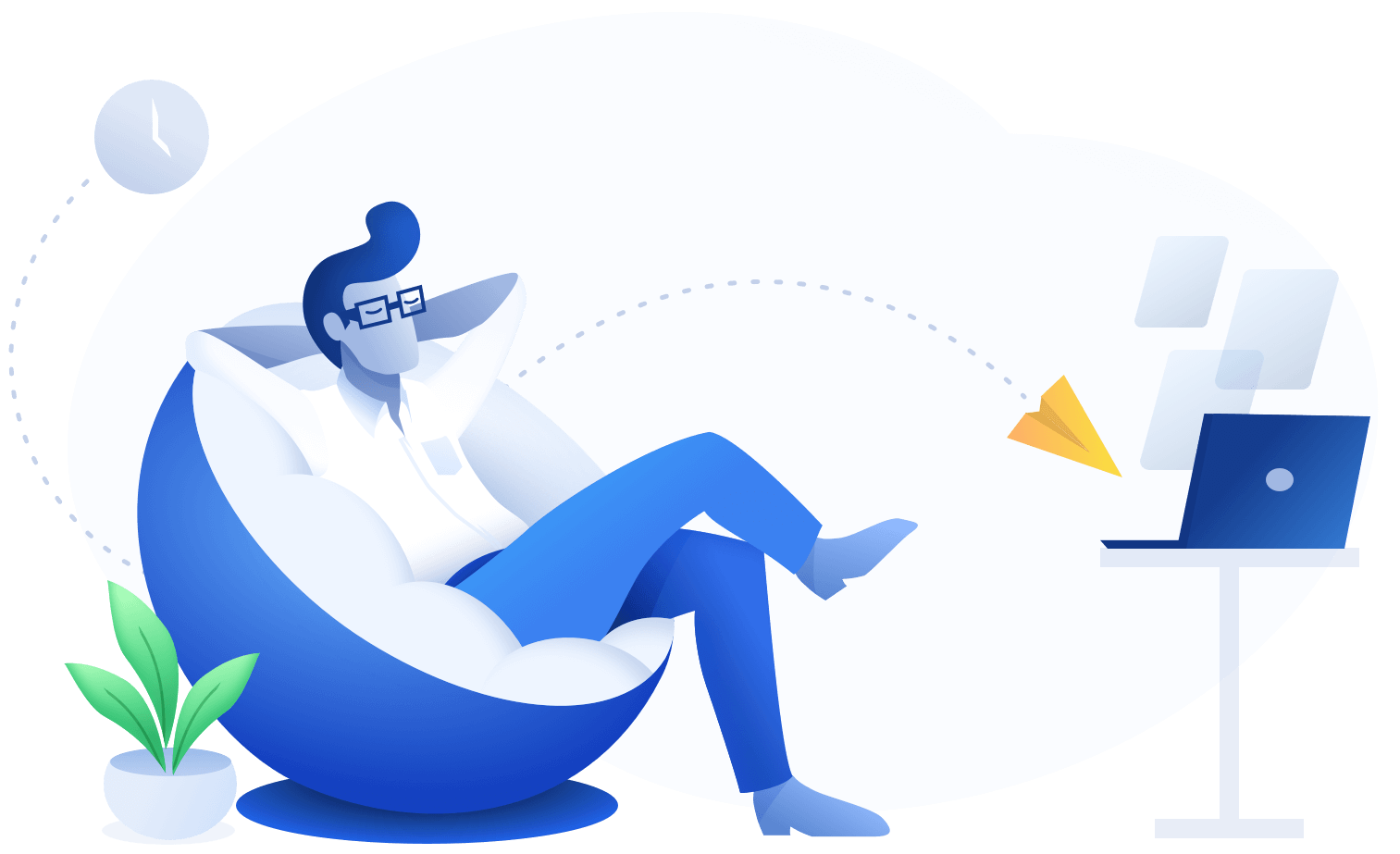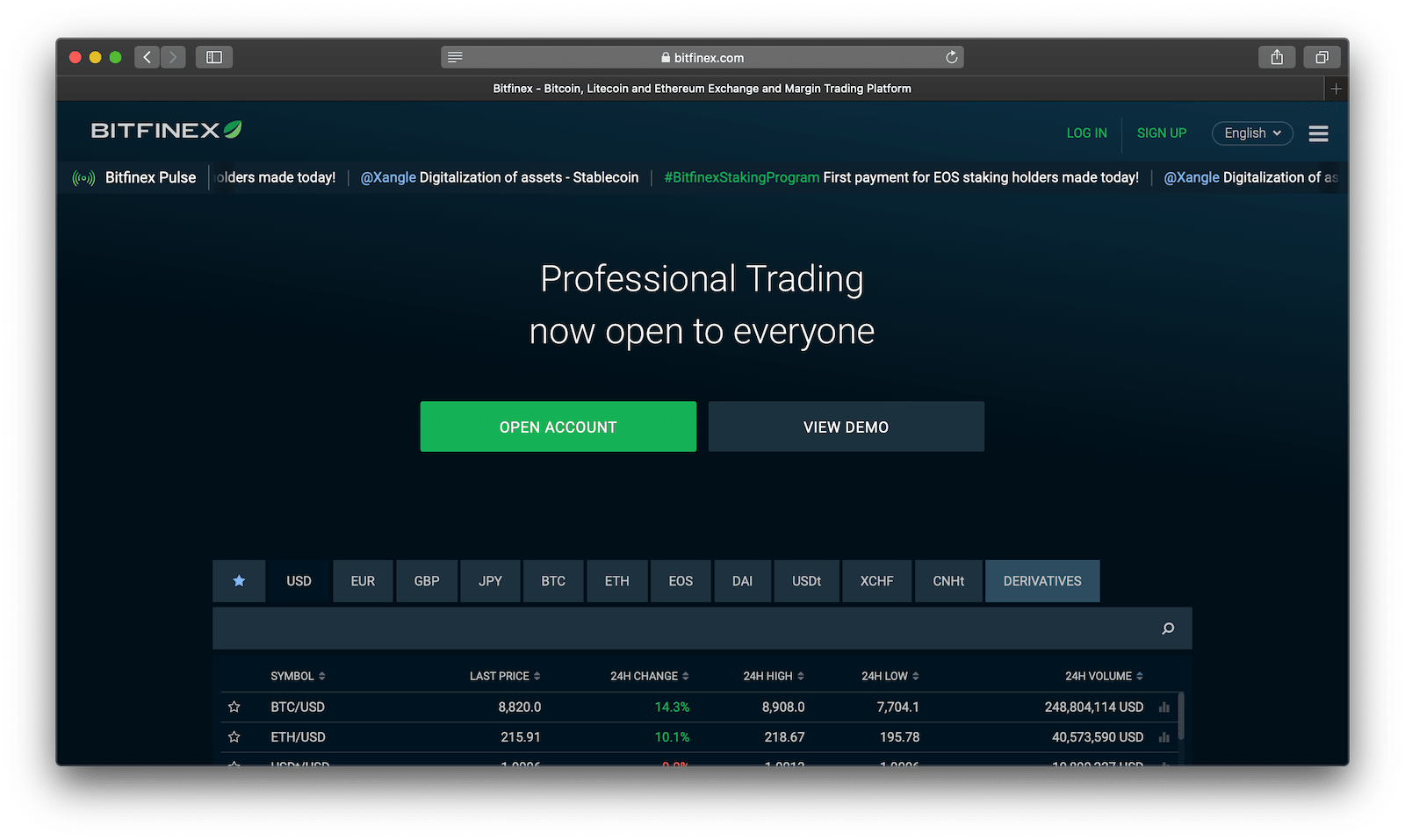API Import
- Log in to Bitfinex and navigate to Account → API.
- Create a new key
- Select only Read boxes.
- Name your API Key “cryptocurrencytax” and generate it.
- Copy and paste your keys here.
CSV Import
- Log in to Bitfinex→ Account → Reports.
- Click on Trading → Trades → Calendar Icon.
- Click on “Custom” and select a date range for all your trades.
- Click on “View” and then click the “Export” button.
- You will receive your CSV file via email.
- Save the CSV file and upload it here.
- For Withdrawal History, replace step number (3) with Movements → Withdrawals.
- For Deposit History, replace step number (3) with → Movements → Deposits.