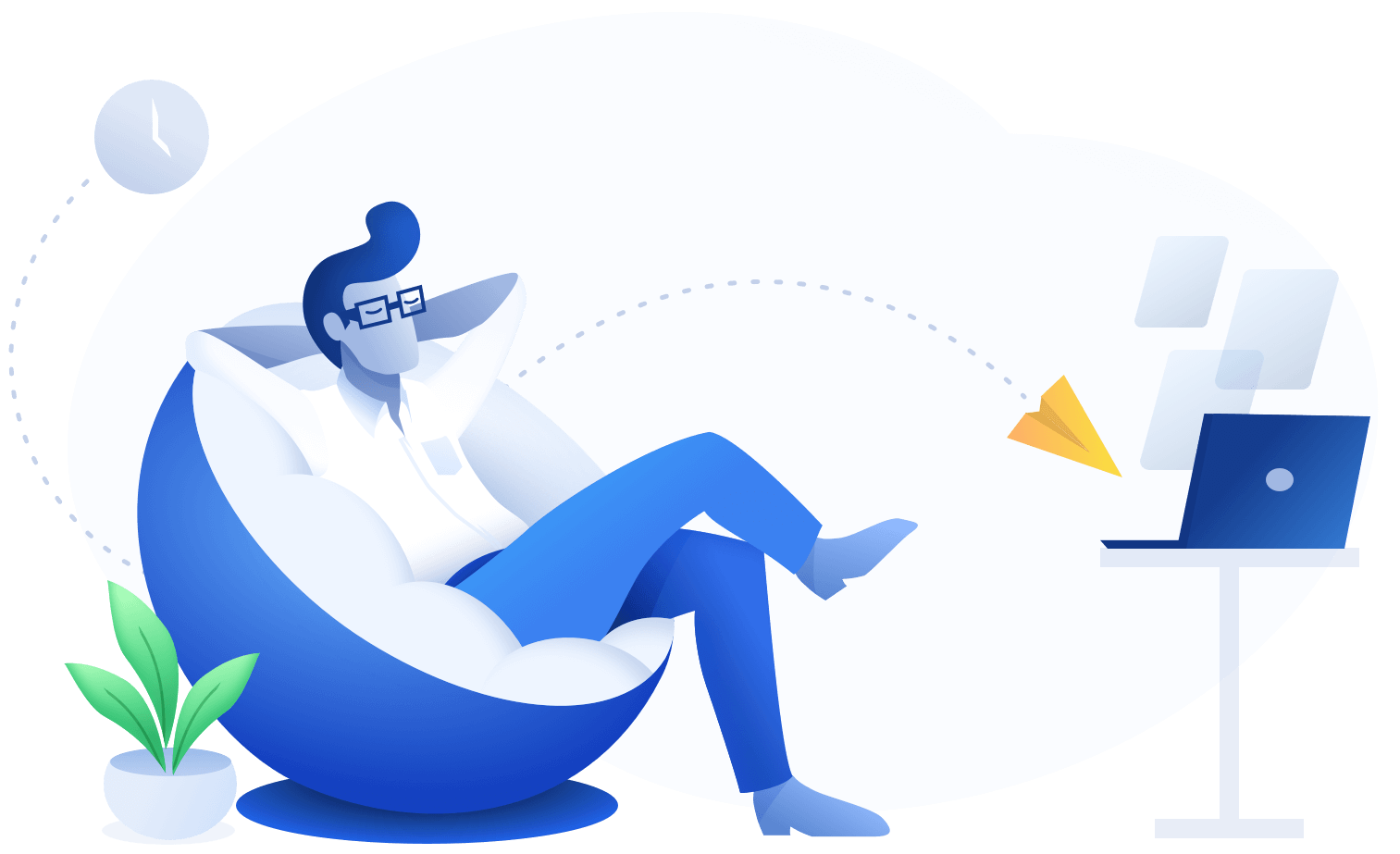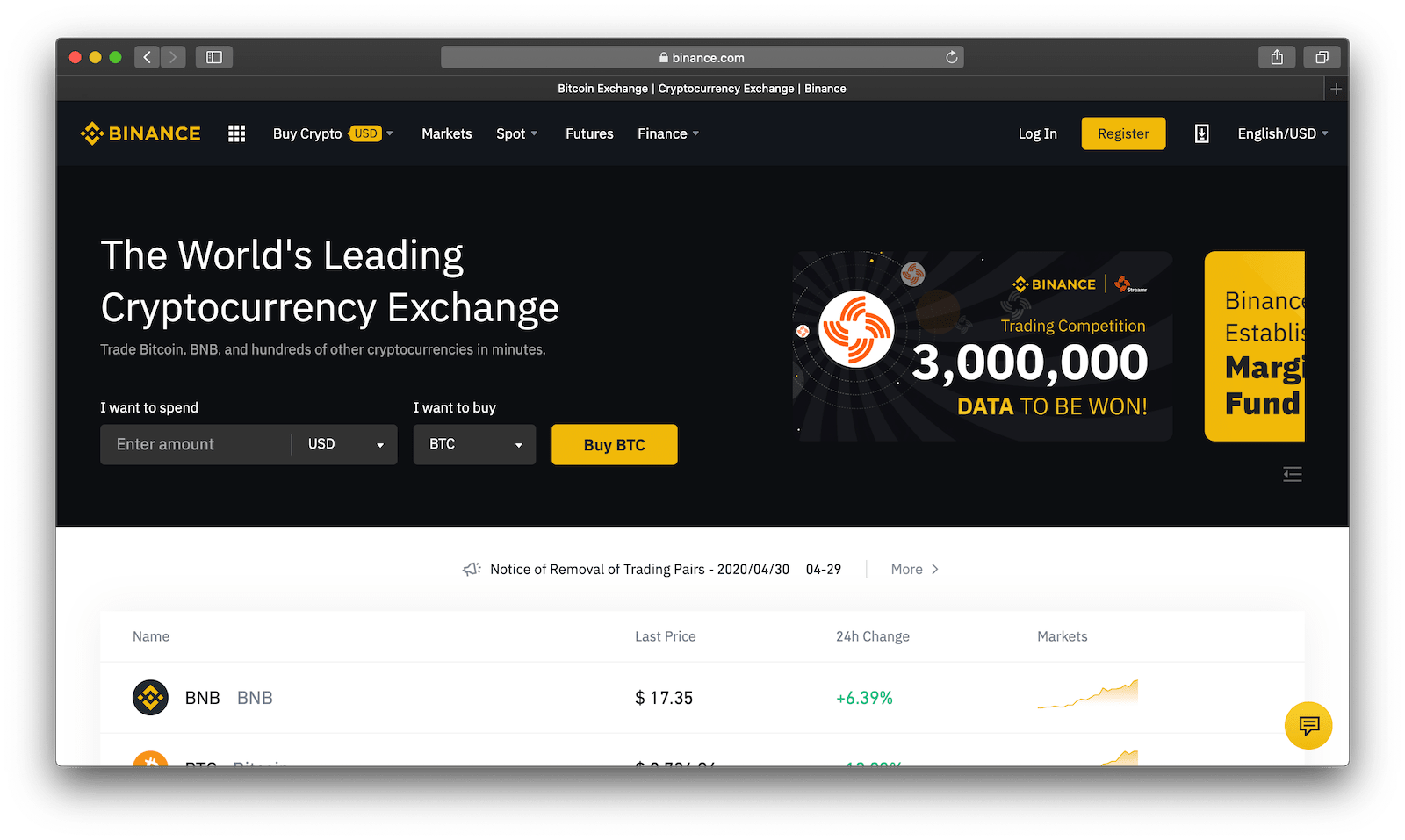Warning: API keys with trading permission enabled will be rejected
API Import
- Log in to your Binance account and head to the Security Settings page.
- Click on “API Settings” and create a new key.
- Click on “Edit restrictions”
- Uncheck “Enable trading” permission.
- Only “Read only” should be enabled.
- Copy and paste your keys here.
CSV Import
- Go to → Binance.com → Orders → Trade History.
- Click on “Export Complete Trade History” at the top right corner.
- Upload your CSV or XLSX files here.
Binance allows exporting trades for a 3 month period at a time. Meaning you will need to import 4 files for every year of trading.