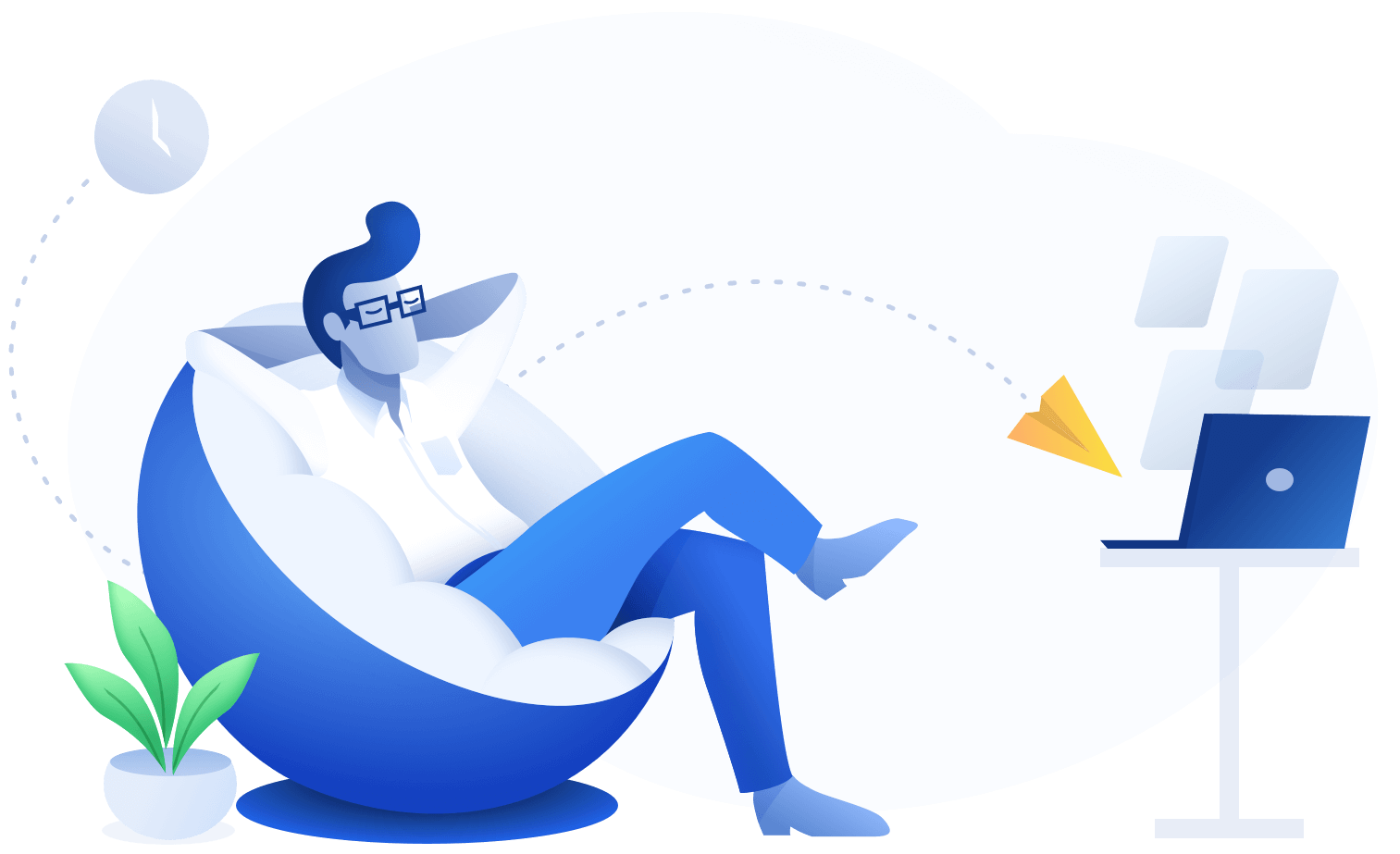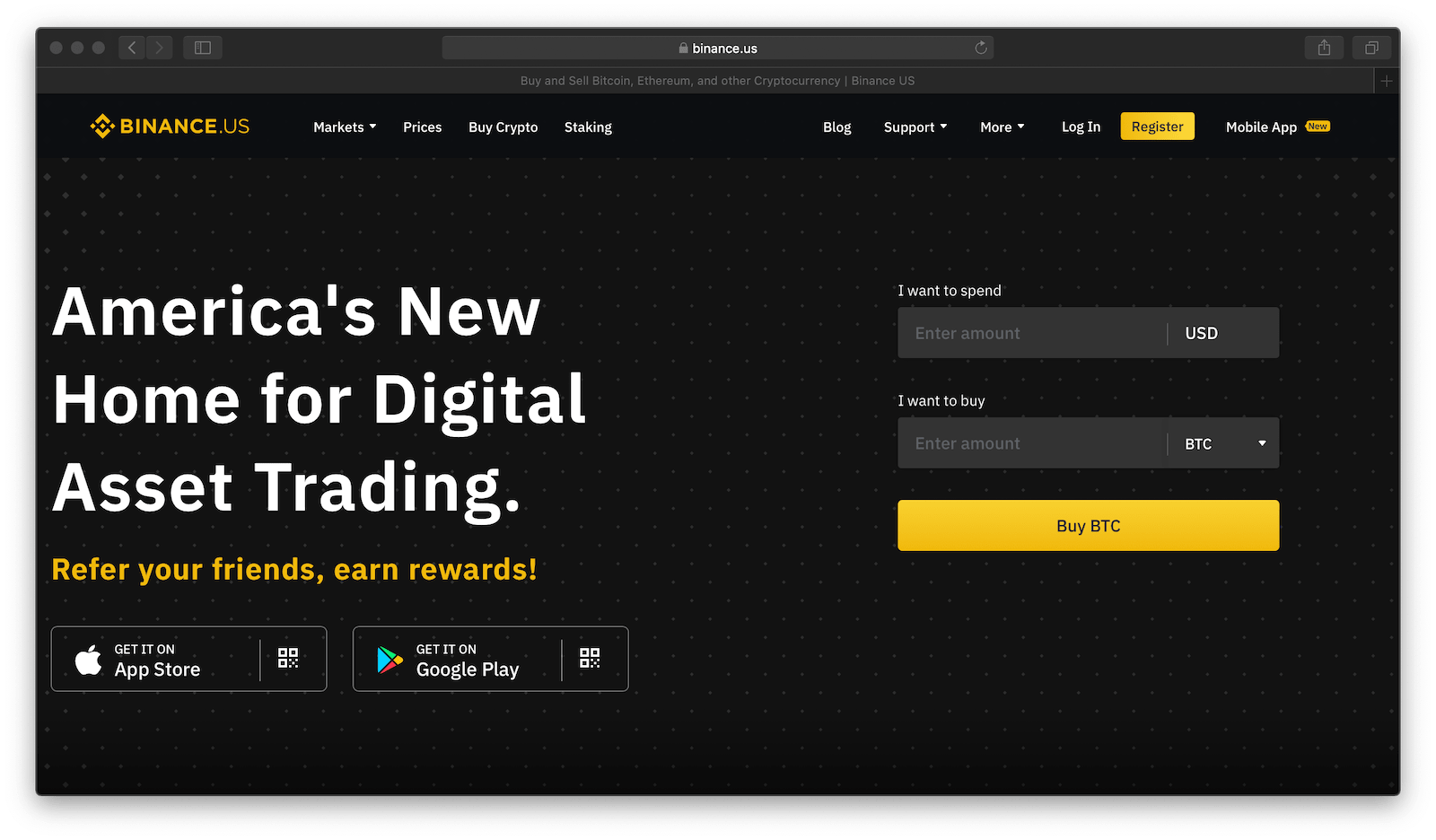Warning: API keys with trading permission enabled will be rejected
API Import
- Sign in to Binance.US → API Management.
- Name your API Key and click “Create New Key button”.
- You will be emailed a link to confirm your API Key. Click on the link to view your API key and secret, and then click Edit and uncheck “Enable Trading”.
- Copy and paste your keys here.
CSV Import
Trade transactions:
- Log in to Binance.US → Trade History.
- Click on Export Complete Trade History.
- You can only export 3 months at a time, so if you traded at Binance all year, you will need to create 4 reports (Jan – Mar, Apr – Jun, July – Sept, Oct – Dec) — remember to include all years you have traded on Binance.
- Click Export to download the XLSX file then upload it here.
Withdrawals and deposits:
- Go to your Binance US deposit and withdrawal history.
- Select the Crypto tab → Export Deposit History.
- Select Withdraw under the Type dropdown and click Export Withdrawal History.
- Upload your XLSX files here.