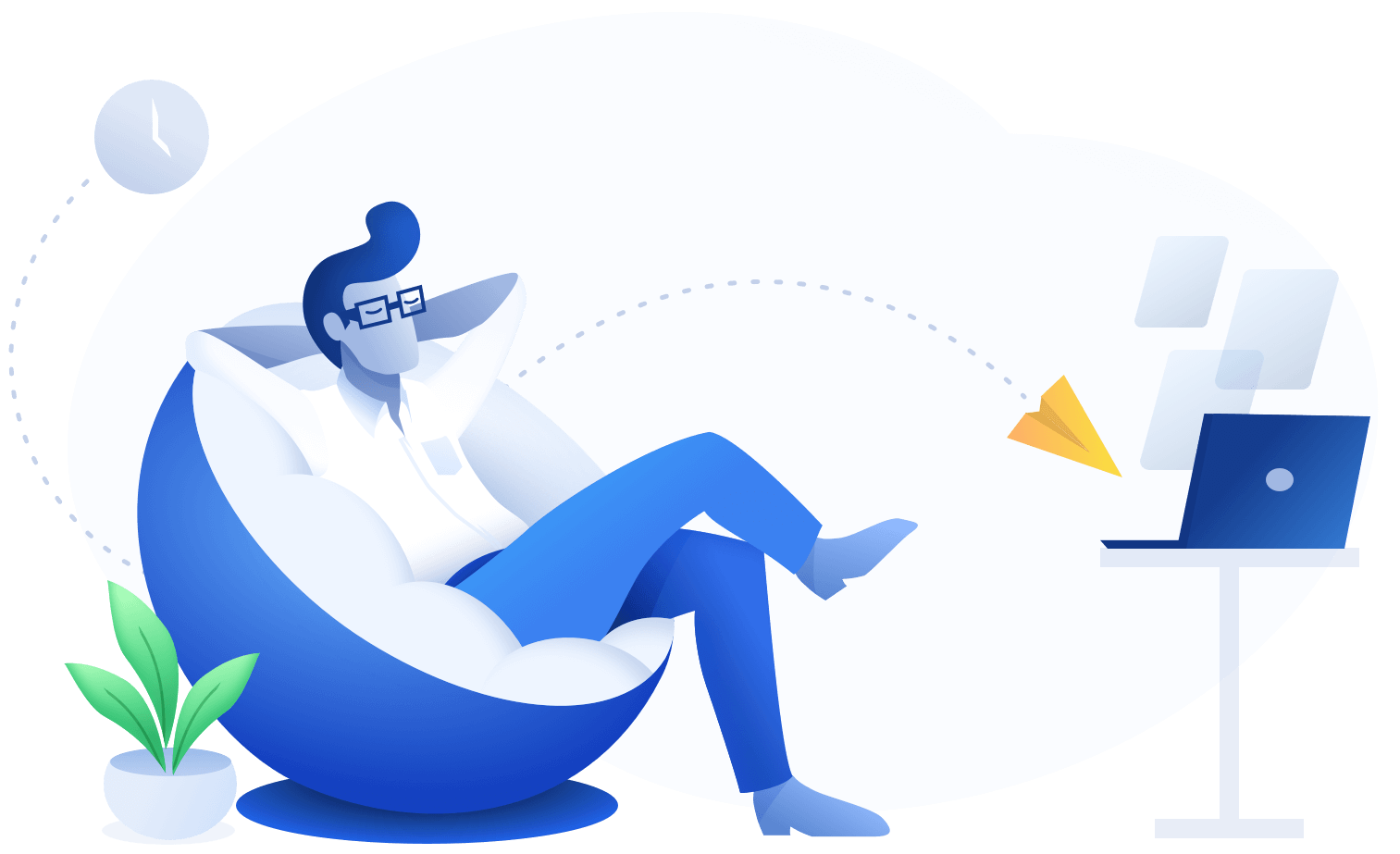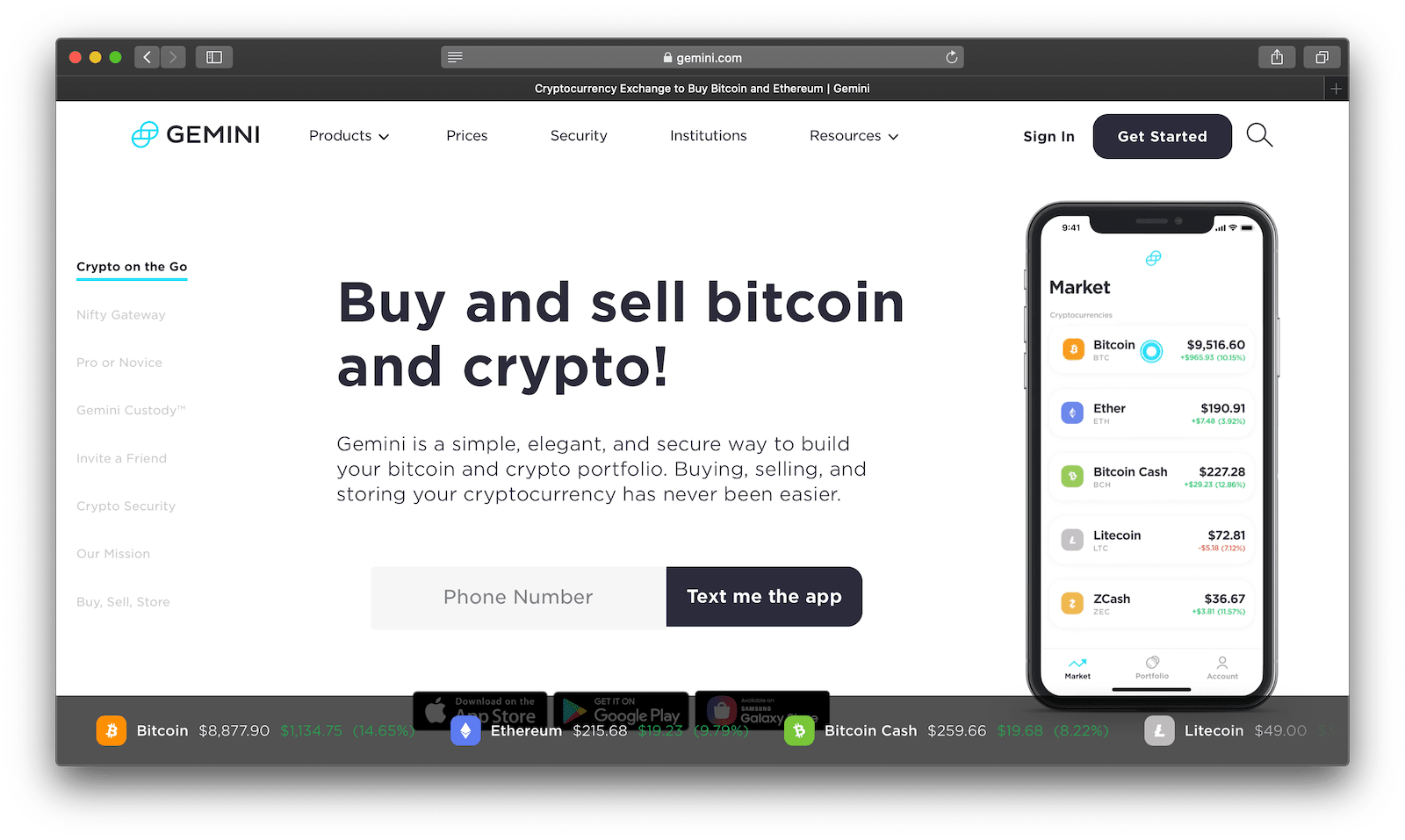API Import
- Log in to Gemini and Click on API.
- Click “Create A New API Key”.
- Set “API Key Settings” to Auditor (Read-only).
- Save your keys and click confirm.
- Copy and paste your keys here.
CSV Import
- Download your transaction_history.xlsx from Gemini.
- Save your CSV or XLSX files and upload them here.