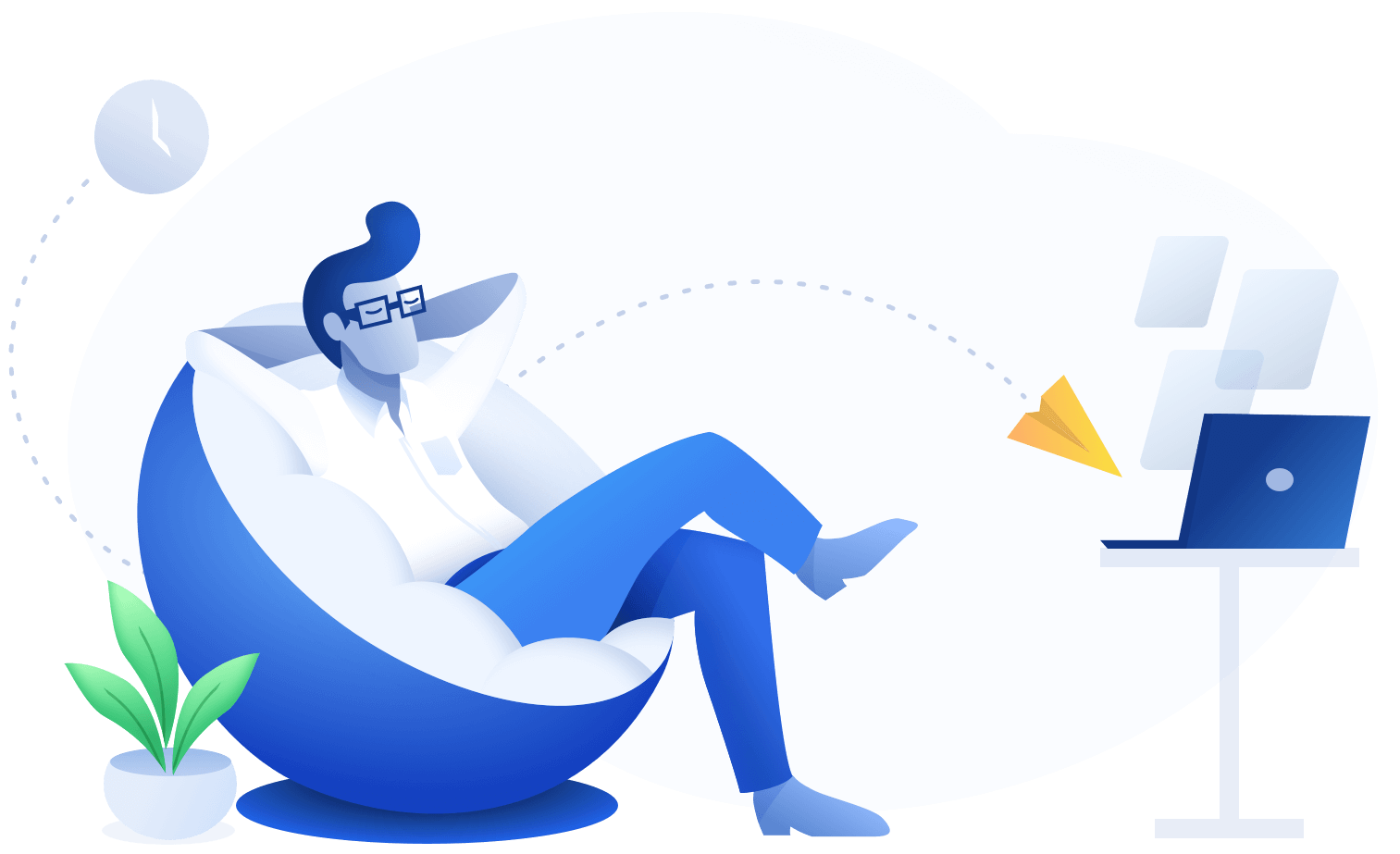API Import
- Log in to Luno and head to “Settings” → “API Keys“.
- Click “New API Key”.
- Select the “Read Only” as a permission.
- Save your API Key and Secret, then copy and paste them here.
CSV Import
- Log into Luno account.
- Export csv with transactions for all years of your trading.
- Upload csv into the tax tool.